Network#
About Network Monitoring#
Unryo increases network visibility by tracking device performance, traffic information and reachability.
| Integrations | Description |
|---|---|
| SNMP Device Monitoring | Monitor SNMP devices with predefined templates covering Cisco, Fortinet, Juniper and more. |
| Network Flows | Ingest and track netflows, cflows, IPFIX and more. |
| IP SLA | Discovery and polling of Cisco IPSLA probes to monitor application reachability and response-time. |
| Cloud Network Services | Monitoring network services from Azure, AWS and Google using their respective cloud API endpoints. |
| Reachability & Synthetic Tests | ICMP, HTTP, DNS, Speedtest, Traceroute and more. |
| L2/L3 network topology | Get live network map and see multilayer dependencies in your infrastructure. The Discovery Engine uses a variety of protocols such as SNMP, LLDP, CDP, Forwarding Tables, and it uses as a data source for the RCA/Impact engine. |
SNMP Devices#
Start a SNMP Collect#
Unryo comes prepackaged with a tens of built-in SNMP masks.
To enable them, go in Configuration Management.
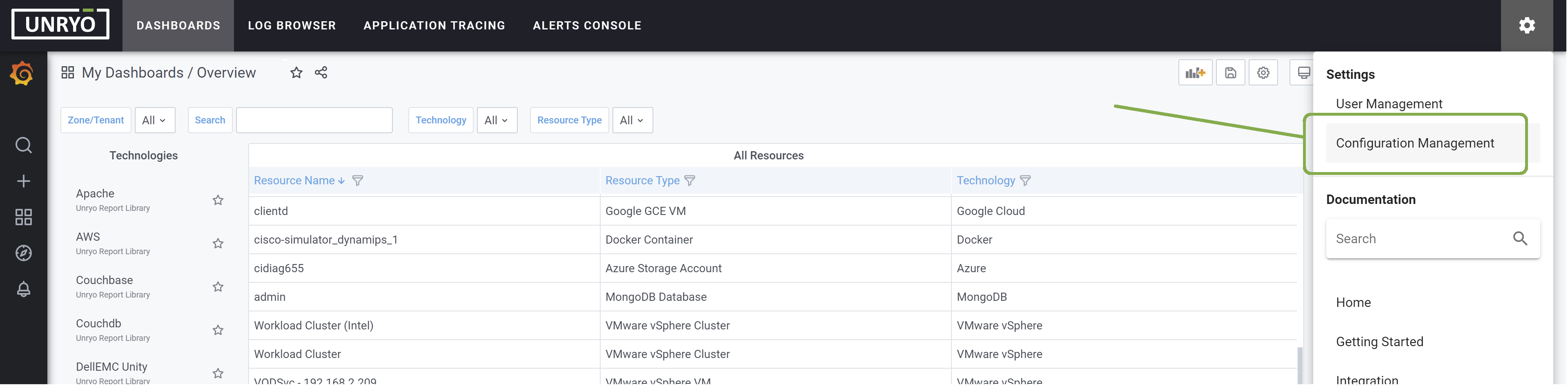
Click on the + button to add a new configuration.
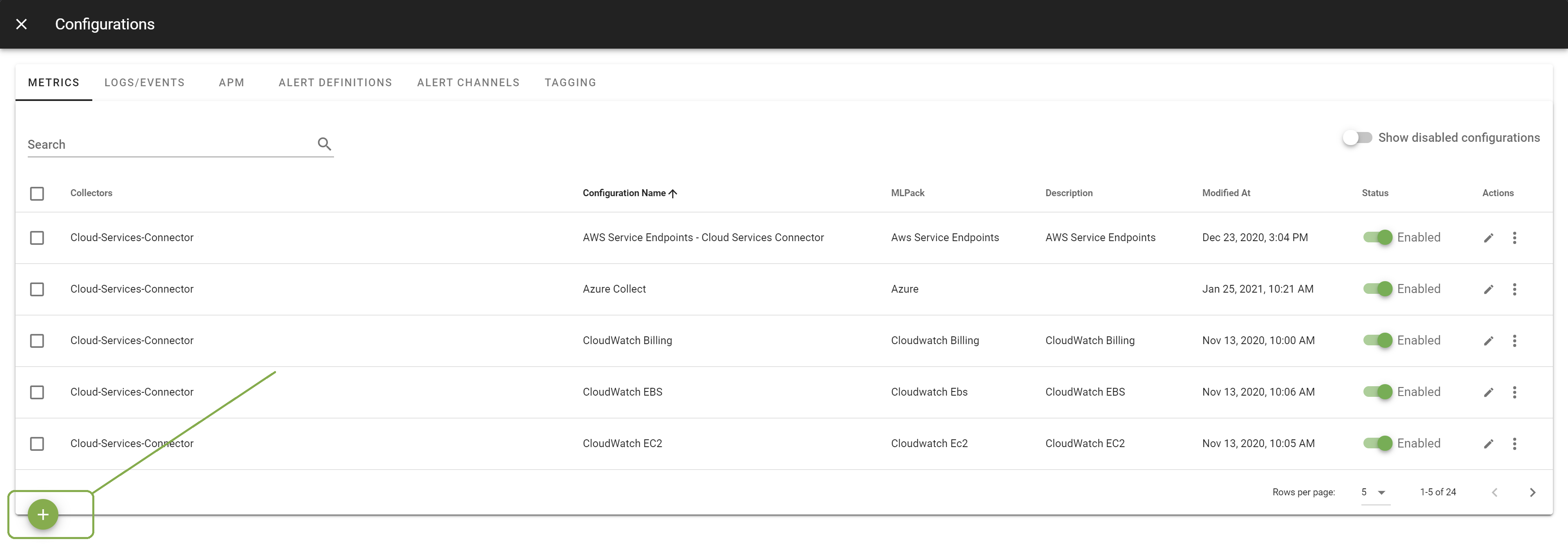
Select the SNMP template you want to apply on your target devices.
- The template
Snmp Genericpolls relevant MIB-2 statistics such as interface traffic - Other templates are vendor/technology specific (Cisco Devices, Cisco IP-SLA, Juniper Devices, ...).
Select the Collector on which you want this configuration to be deployed; and provide a Configuration Name that is meaningful for you. The Description is optional.
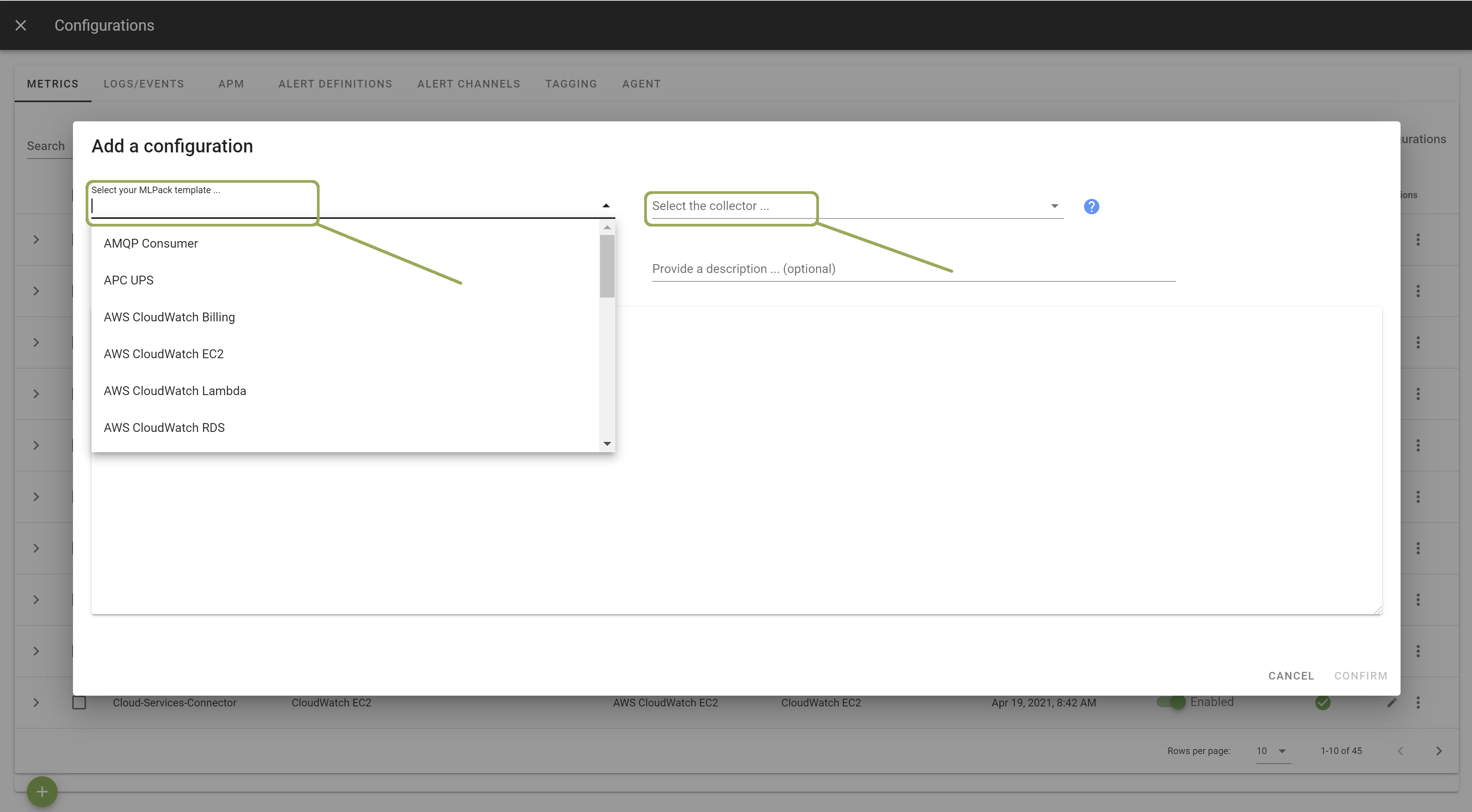
In the template, enter the correct settings for your SNMP device(s).
Other configuration options are possible. Browse the template to discover them.
Once done, click Apply to start the monitoring.
Tag the SNMP Vendor and Model#
Unryo recognizes thousands of SNMP devices. If you have devices not recognized, you can add missing sysobjectid here:
- Go to
Settings>Configuration Management>Tagging - Edit the configuration
SNMP Oid2Type.
Add a Mib File#
The Unryo collector comes prepackaged with a set of MIB files to translate a maximum of traps into meaninful names. To add a missing MIB file, open a session on your collector host, and copy the MIB file to the container:
docker cp *.mib <container_id>:/usr/share/snmp/mibs/
Create your own SNMP polling mask#
There are several ways to collect a snmp metric or table.
- By specifying the OID, example: oid = ".1.0.0.1.1"
- By specifying the MIB variable, example: oid = "IF-MIB::ifDescr"
Browse exiting configurations to see examples.
Receive SNMP Traps#
The Unryo collector can listen for incoming SNMP traps from external devices, translates them, enrich them and convert them as alerts visible from the Unryo Alerts Console.
Unify naming#
To unify naming from various data sources:
Example below unify SNMP naming with SNMP trap source.
- Go to
Settings>Configuration Management>Tagging - Edit the configuration
SNMP Traps IP-to-Name Resolving.
Naming resolution can be done manually (from the Configuration UI) or through the Unryo Vault API.
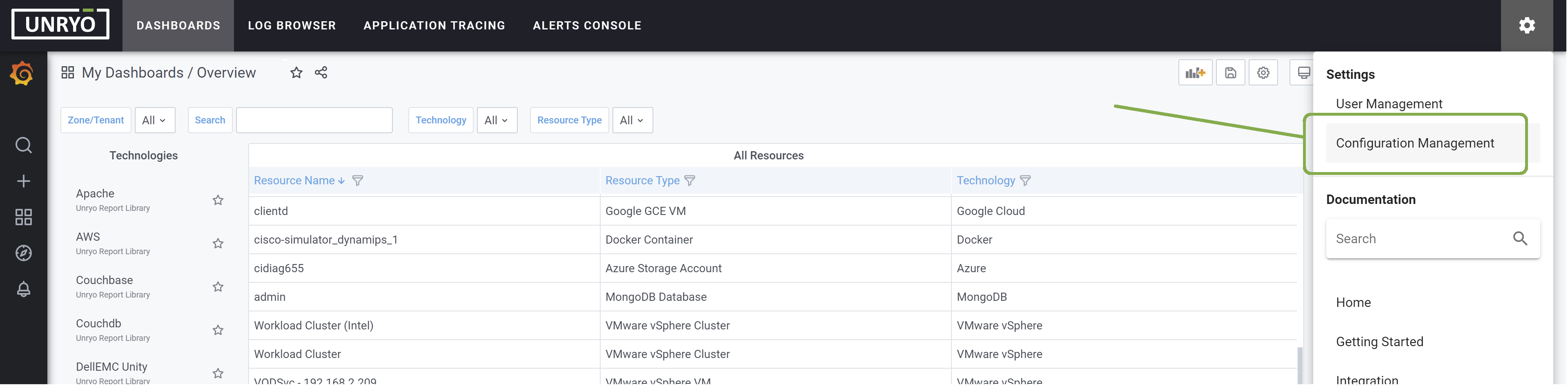
Network L2/L3 Discovery#
With the Unryo Discovery Engine, you can run a network discovery and find additional multilayer dependencies in your infrastructure. The Discovery Engine uses a variety of protocols such as SNMP, LLDP, CDP, Forwarding Tables and other methods.
Launch a Network Discovery#
A network discovery of your network can be launched from the Configuration Management section. It uses SNMP to collect information from various tables, including CDP, LLDP and IP.