The Admin Console#
Introduction#
The Unryo platform requires minimum administration. As an administrator, you have a web-based console for managing your Unryo platform, from where you see the platform health and deploy new components.
The console is multi-tenant: you can view the deployment status for all your Unryo stacks if you have several deployments.
Managing the Unryo platform is mainly for On-Prem customers. For SaaS deployments, the Unryo platform is hosted and self-maintained, and administrators focus on collector(s) deployment and customization.
Unryo Connect Console#
To access the Unryo Connect Console, go to https://portal.unryo.com
This console provides a central place for administrators to monitor platform health, check status, manage tokens and deploy new components.
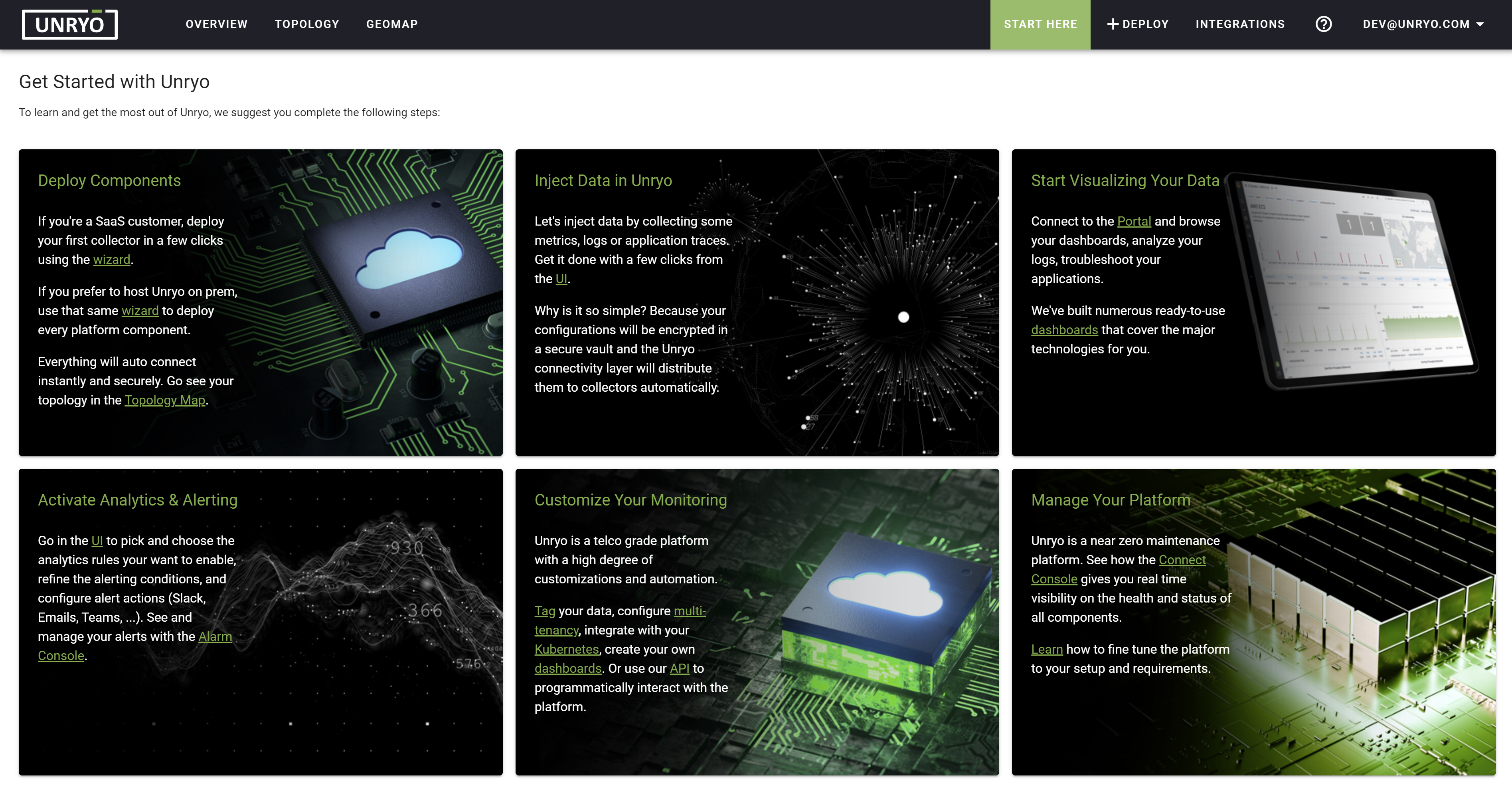
With the Unryo console, administrators can:
- Check Platform health
- Deploy Platform and Collectors
- Manage Tokens, for example, to revoke a token.
Check Platform Health#
The Overview Page#
Use the Overview page to display all your platform components with their status (online, offline), their last seen time, as well as availability and performance information.
- The
Statuscan be Online or Offline. Online means that the component is up and running. Offline means that it is not connected to the rest of the Unryo platform. - The
Availabilityis the most important availability issue message of a node. - The
Performanceis the most important performance issue message of a node.
For more details you can reach the Component Health section.
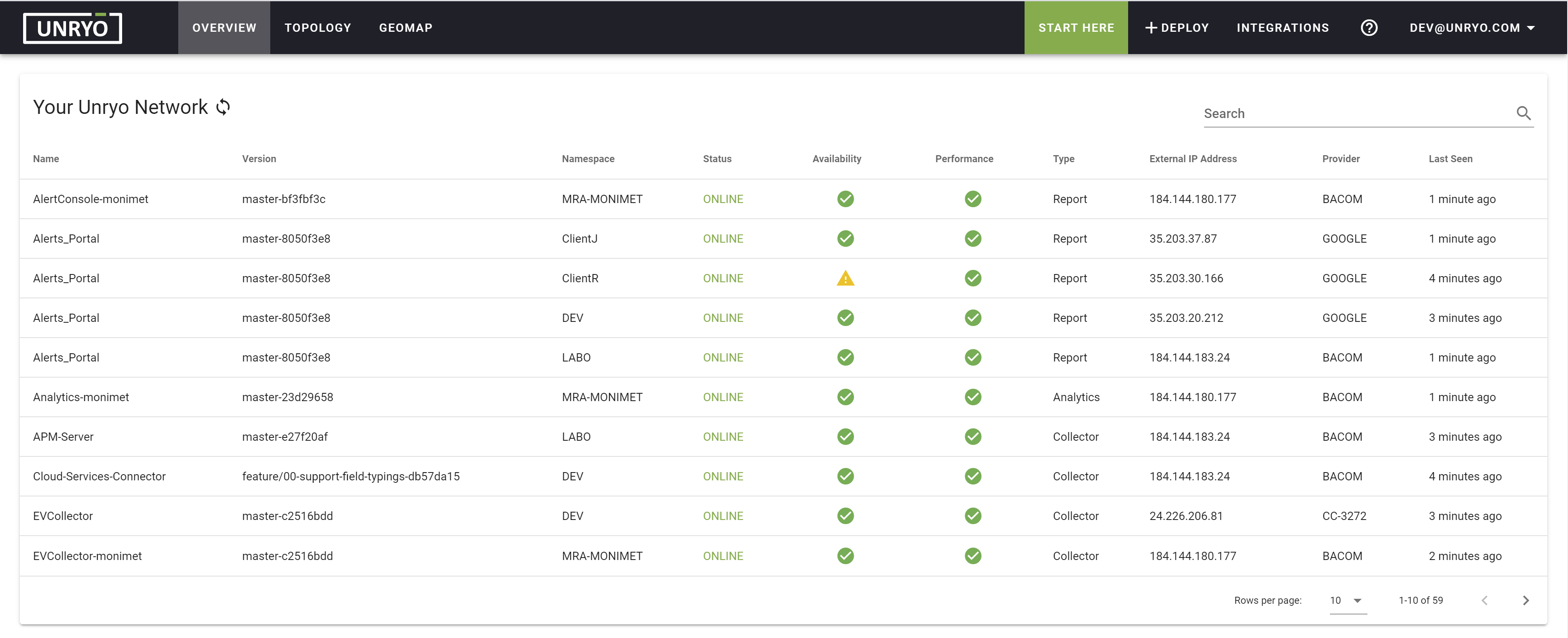
From this page, administrators can:
https://docs-dev.unryo.com/12_Admin/10_The_Admin_Console.html#component-properties
- See
components properties. - Use the
Searchto filter the list or find a component. - Access the
Quick Start / Start Heretutorial to get started with Unryo. - Launch the
Wizardto deploy collectors or other Unryo components. - Access the
Integrationspage to configure data collection. - Access the
Unryo Portal(s)by clicking on the URL. - Manage the
Accountby clicking on your login name top-right corner.
The Topology Map#
Use the topology map to display all your Unryo platform with component interconnections.
From this page, administrators can:
Highlighta component to display its properties.- Use the
namespacedropbox to show components per configured environment.
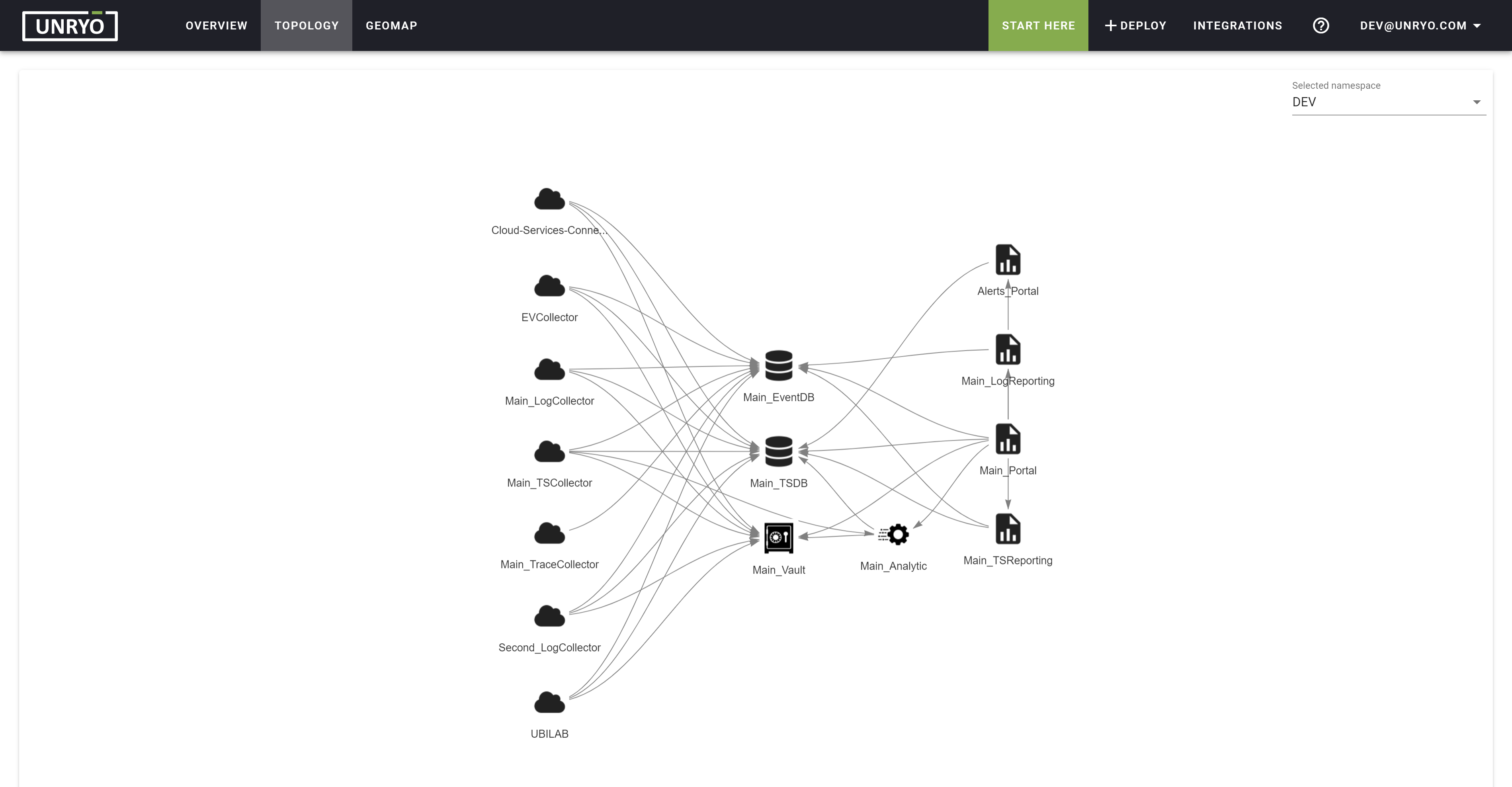
Note: If the node is
offline, the icon will be displayed with a grey color.
Component Properties#
| Property | Description |
|---|---|
| Name | visual name of that component. It doesn’t have to be unique, but it is a name which will help users identify this component visually, for example, when presented in a component inventory list. |
| Version | version of the image the component is running |
| Namespace | indicates the environment where the components belong. It is used to create a network of services, and can be used to implement multitenancy. |
| Status | indicates if the node is online or offline. If the node is offline, the icon will be greyed out. |
| Availability | current availability status for the component |
| Performance | current performance status for the component |
| Role | indicates the role of the component. That information will be used to build the relationships and interconnections between components. The protocol supports four roles: producer, supplier, receiver, consumer. A producer produces data, and pushes this data to an endpoint, typically a receiver. A supplier makes data available to other components, typically consumers. |
| Type | type of the node. For example: Collector, Report, Database, Analytics, ... |
| External IP Address | external IP address of the component |
| Provider | the service provider hosting the component |
| Protocol | protocol(s) used within the connections |
| Last Ping | shows when the node last contacted the Unryo Registry. After a period of inactivity, the component is unregistered from the Unryo system. |
The Geo-Map View#
Use the geo-map to display your components with their geo-location, interconnections and health information.
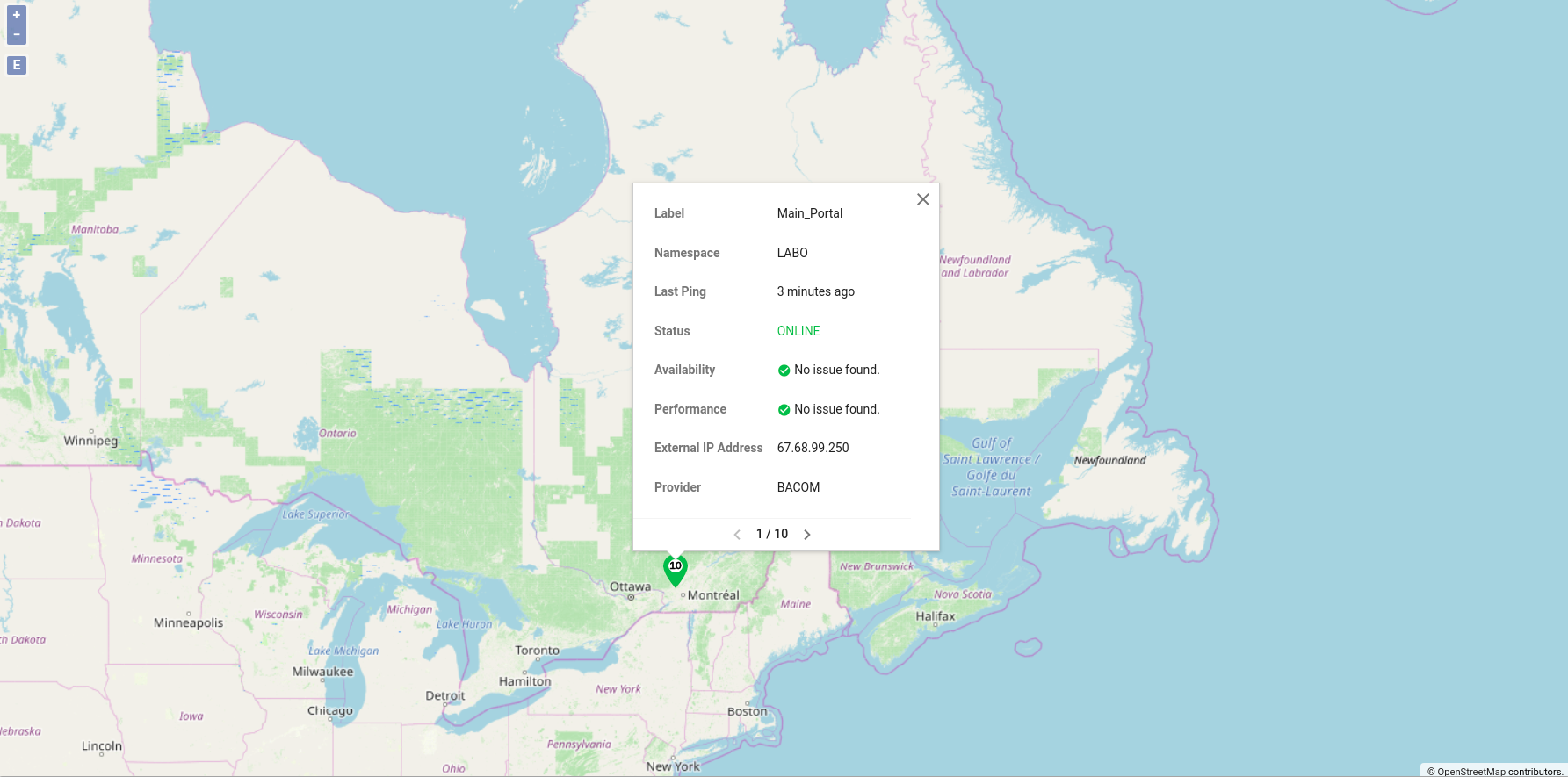
Deploy Platform and Collectors#
Unryo supports Docker, vApp and Kubernetes deployment methods.
From the Unryo Console, click +DEPLOY from the top banner. From there's an easy wizard that will guide you to pick a deployment method.
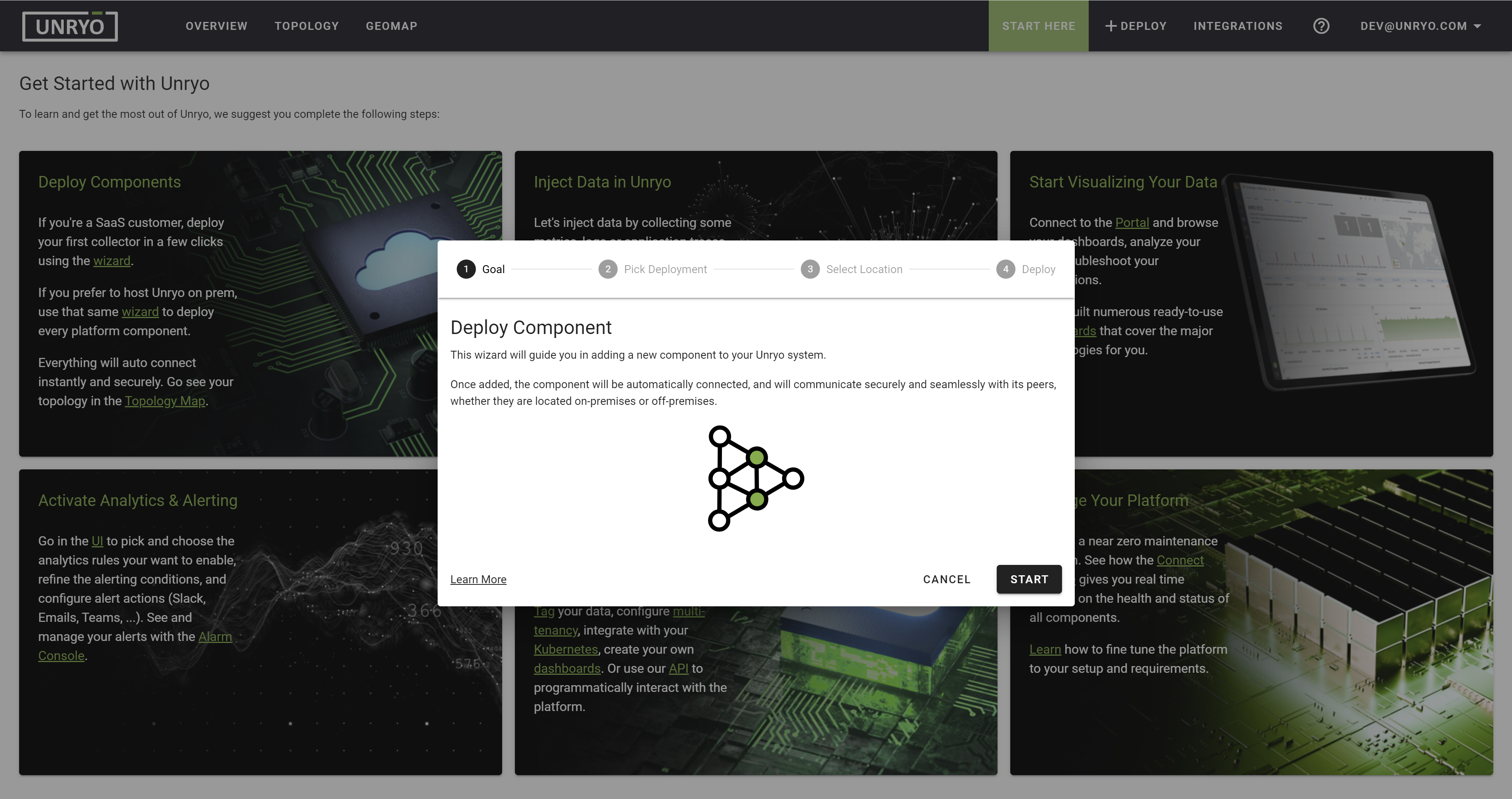
All-In-One Deployment#
Unryo comes with an All-In-One easy setup that install the complete platform on a single host machine in your data-center.
Three possible options are:
vApp: Follow the procedure hereDocker: Follow the procedure hereKubernetes: Follow the procedure here
Add a Collector#
Collectors gather data from your infrastructure and ship data to your Unryo platform. You can install as many as collectors you want.
To deploy a new collector, follow the procedure here:
- Collector deployed as a Docker Container
- Collector deployed on Kubernetes
- Collector deployed as a vApp
Manage Tokens#
Tokens are unique identifier associated with your organization. For your protection, treat them as you would a password. Never share tokens with other users or applications.
From this panel, administrators can:
Listtokens with their properties.Deletea token.Revokean active token.Enablea revoked token.
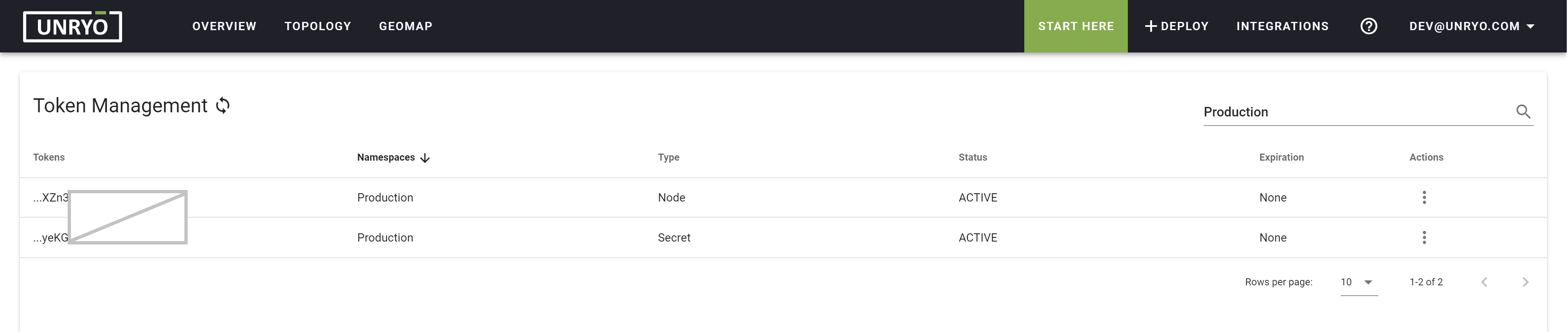
Customize platform self-monitoring#
From the console, you see the status and heath for all deployed components. By default, Unryo monitors components status (online/offline), availability and performance.
You can extend this monitoring, and add your own checks.
Start/Stop/Deregister a Component#
This guide assumes that you are comfortable working Linux shell, Docker and Kubernetes.
Unryo components are all containers.
if you are using
Kubernetes, you can use the K8S web management portal.
If you are using docker, you can use the following commands:
To stop a component:
bash
docker stop <container-id|container-name>
To start a component:
bash
docker start <container-id|container-name>
To remove a component:
bash
docker rm <container-id|container-name>
- Removing a component, especially a core component (database, portal, analytic) can impact your production environment. You might also want to backup custom configurations before removing a component.
- If you do not have access anymore to a component you want to remove, you could revoke the token used by this component from the "TOKEN" menu, but WARNING, every component installed using this token will then be unconfigured and disconnected.
- If a collector is removed, data already collected will not be affected and will always remain in the Unryo databases.
To move a component:
- Moving a database component requires planning and storage container expertise. We recommend avoiding moving databases if you do not have proper knowledge of your persistent container storage configuration.
- For the reporting portal component, you can start a new instance in the new site/cloud in parallel to the original portal. You can then validate that network connectivity is working and put in place your custom reports if any. When everything is validated, you can then delete the previous portal container.
- For a collector component, you can proceed the same way. Install on your new site/cloud a new collector in parallel, copy your personalized collect configuration files. At this point you can validate the logs of that new container and make sure the data you intended to collect is being collected. When everything is validated, you can then delete the previous collector.
Change portal logo#
Go in the portal container, and copy your logo in /etc/unryo/logo.svg