Http Check
HTTP Check#
Overview#
The ML Pack for HTTP Check monitors the status and response-time of HTTP endpoints.
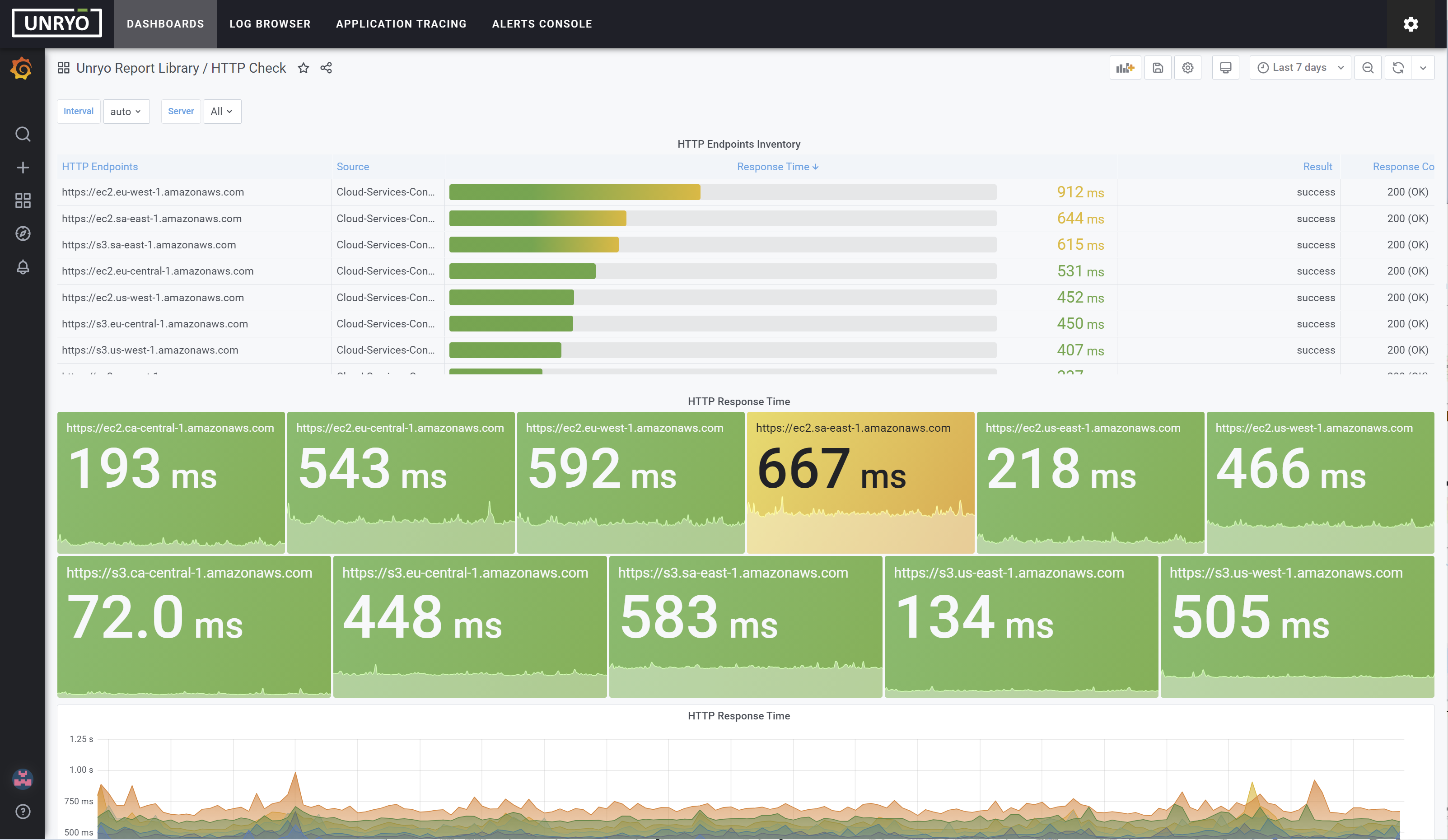
Configuration#
Go in Configuration Management.
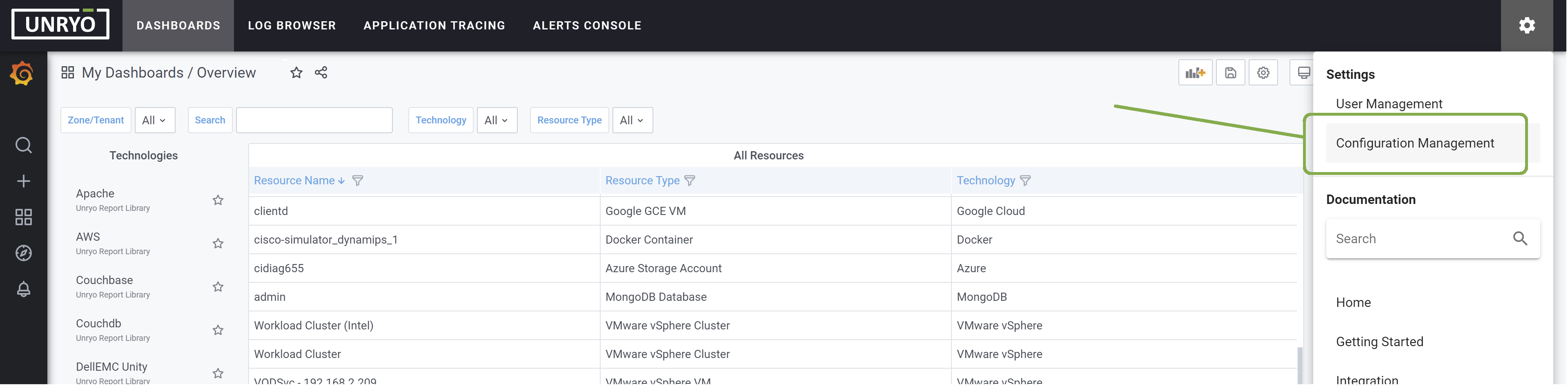
Click on the + button to add a new configuration.
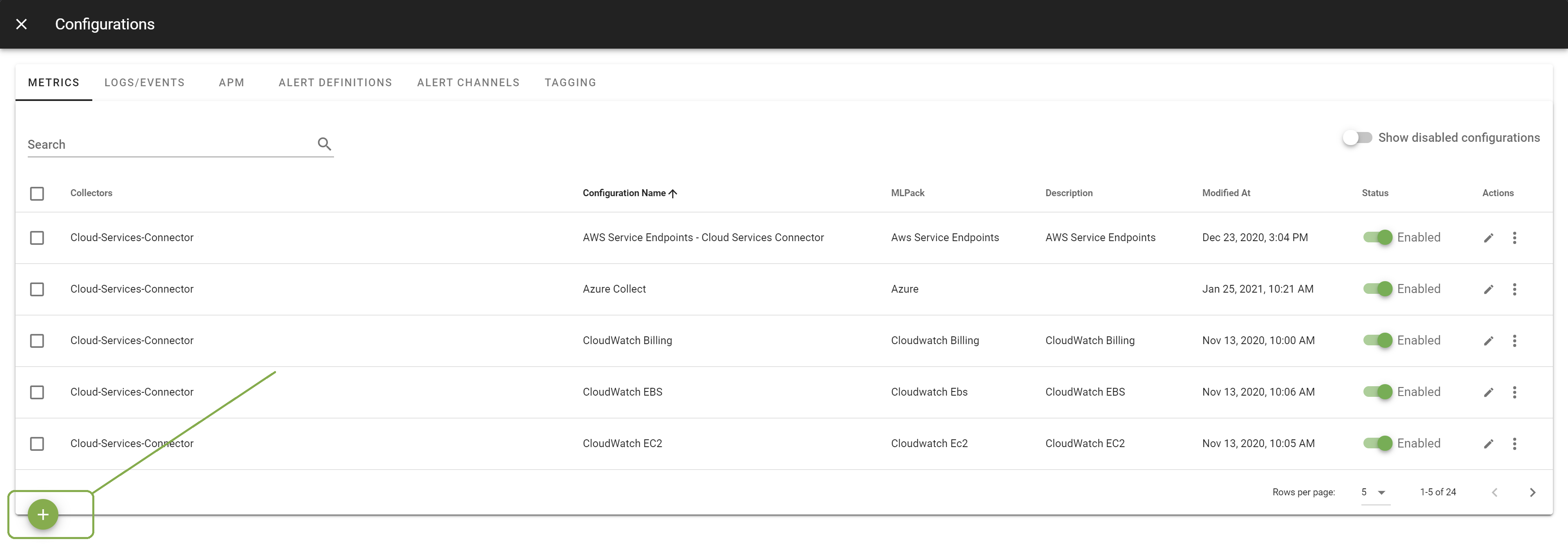
Select the template Http Response. Select the Collector on which you want this configuration to be deployed; and provide a Configuration Name that is meaningful for you. The Description is optional.
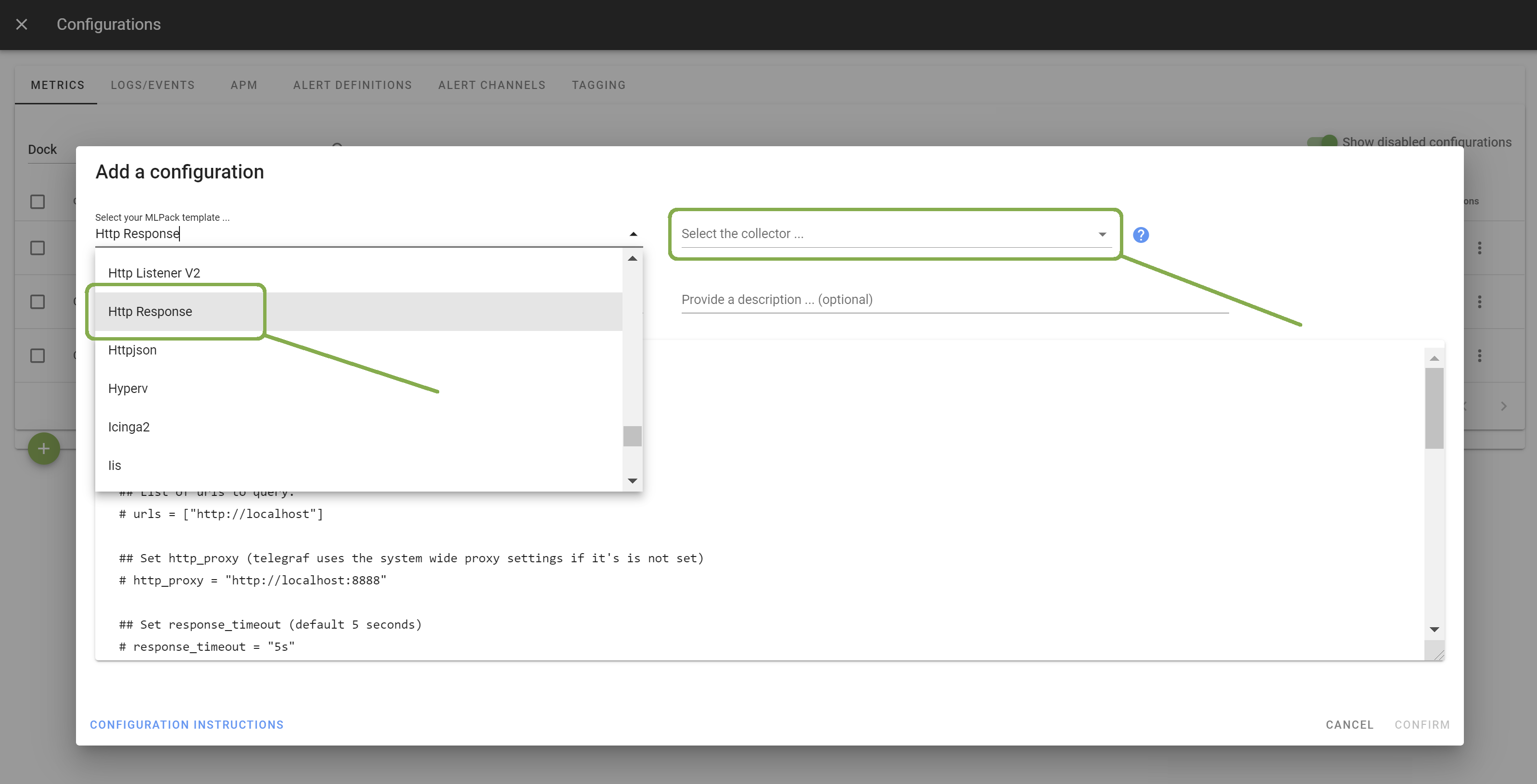
Enter the list of URLs you want to monitor. Other configuration options are possible. Browse the template to discover them.
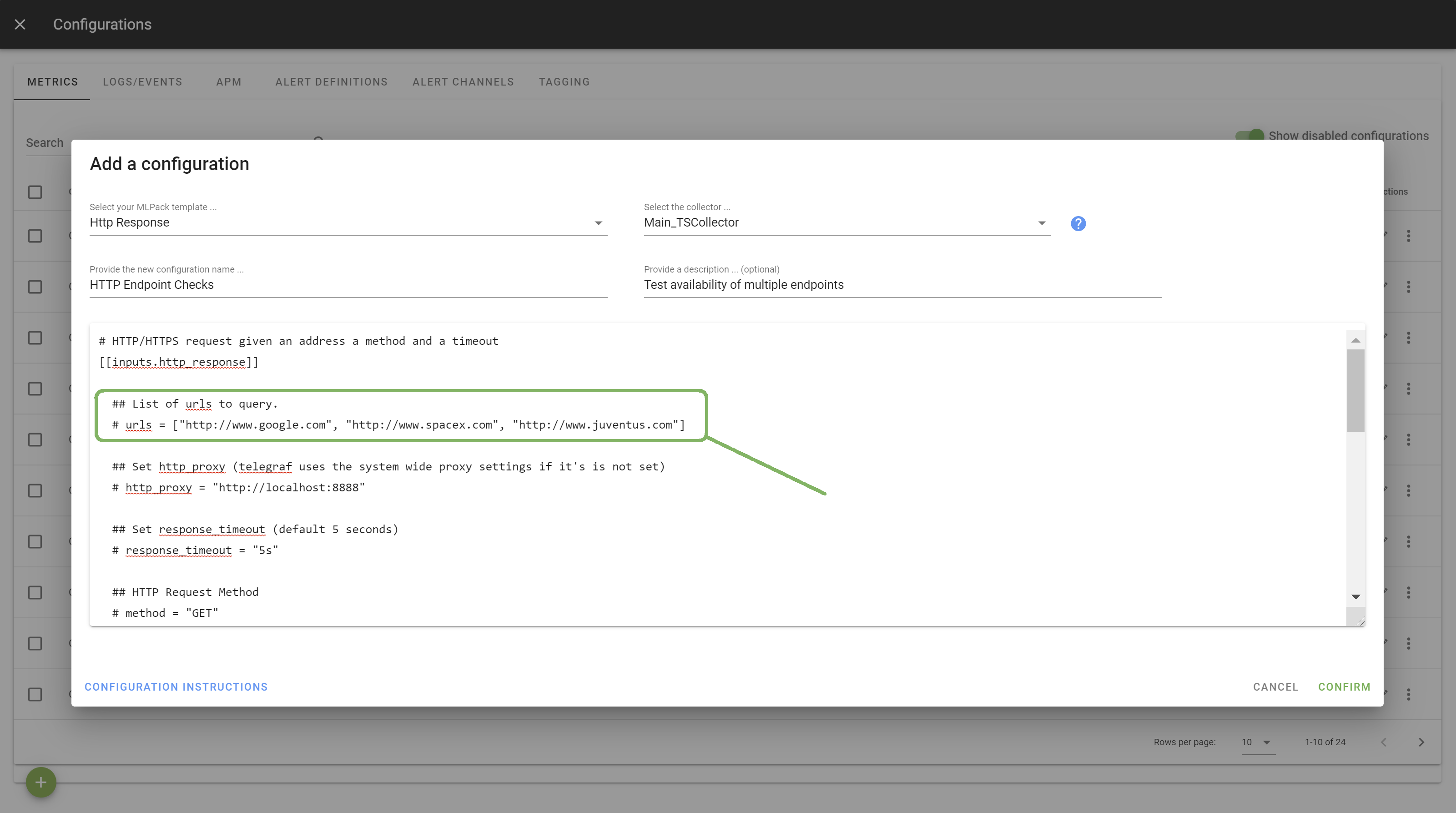
Once done, click Apply to start the monitoring.
Metrics#
- Response Time (ms) / server & method
- Response String Match
- HTTP response code
- Result Code (see below)
| Status Code | Description |
|---|---|
| 0 (success) | The HTTP request completed, even if the HTTP code represents an error |
| 1 (response_string_mismatch) | The option response_string_match was used, and the body of the response didn't match the regex. HTTP errors with content in their body (like 4xx, 5xx) will trigger this error |
| 2 (body_read_error) | The option response_string_match was used, but the plugin wans't able to read the body of the response. Responses with empty bodies (like 3xx, HEAD, etc) will trigger this error |
| 3 (connection_failed) | Catch all for any network error not specifically handled by the plugin |
| 4 (timeout) | The plugin timed out while awaiting the HTTP connection to complete |
| 5 (dns_error) | There was a DNS error while attempting to connect to the host |