Speedtest
Speedtest#
Overview#
The ML Pack for Speedtest measures the data throughput (speed) and latency (connection delay) of an Internet connection against one of around 8,000 geographically dispersed speedtest servers.
Config#
1. In your Settings > Configuration Management
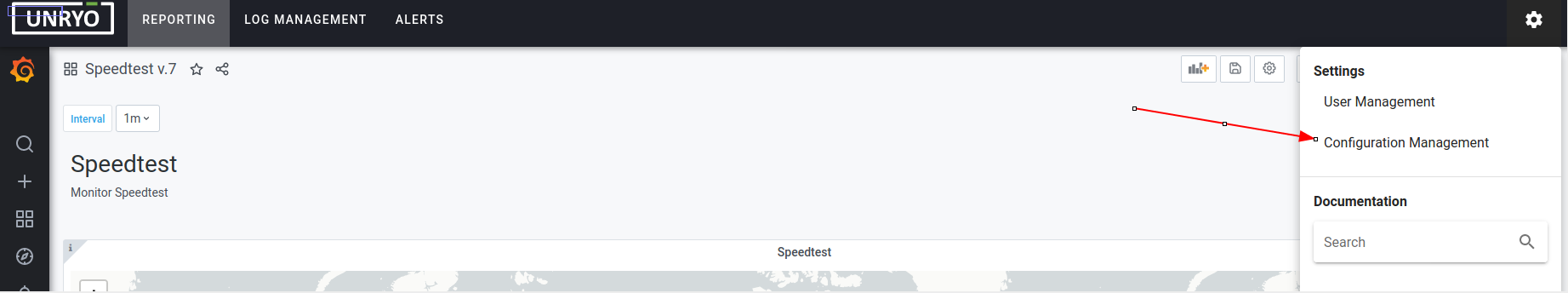
2. Create a new Data Collection
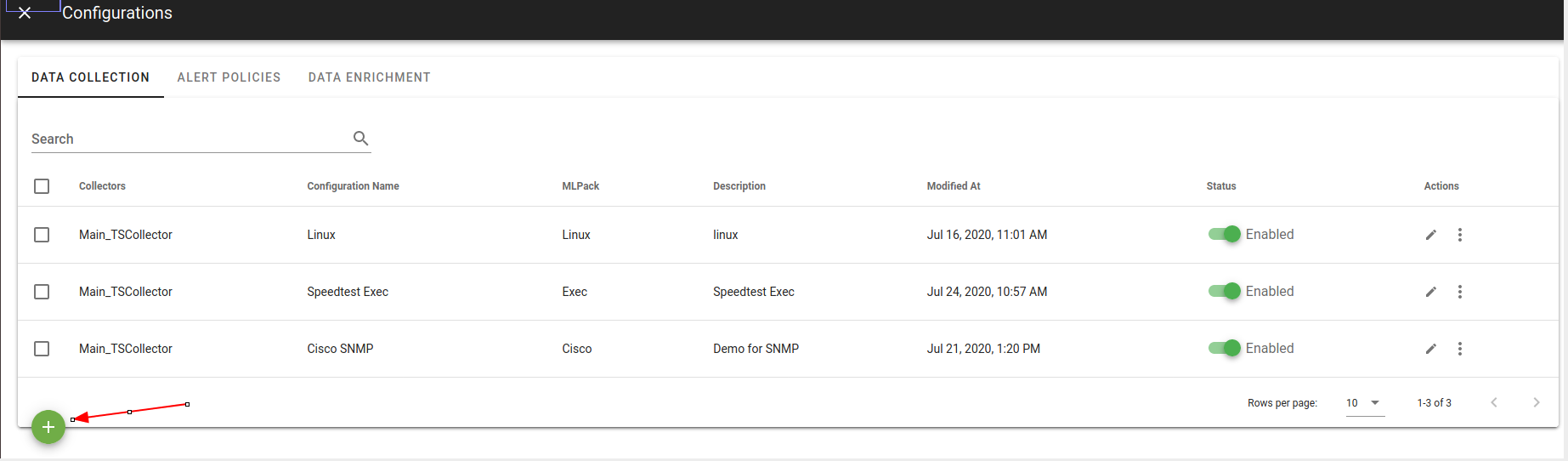
3. Pick the Speedtest MLPack template
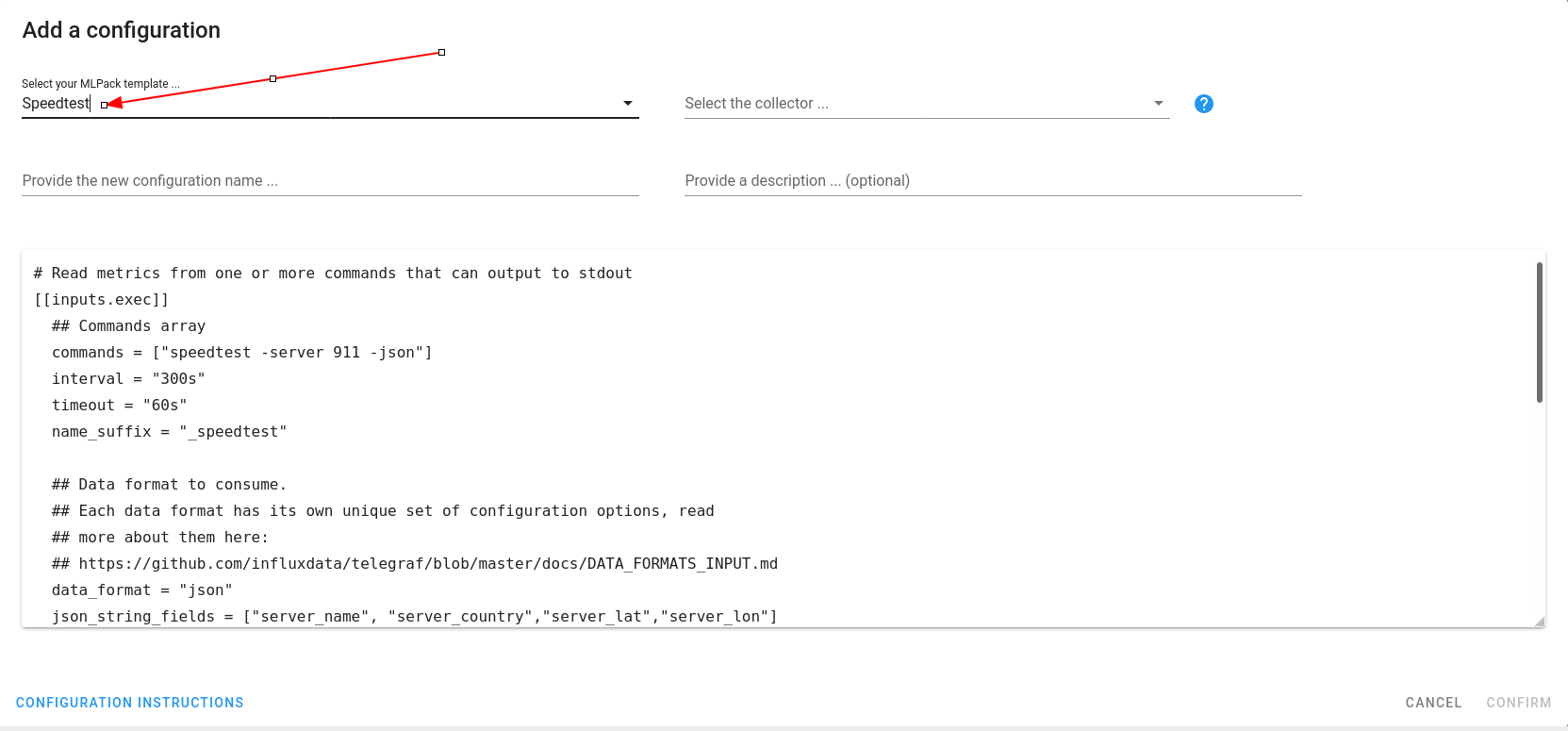
4. Edit your template, pick the right server You can edit the server id in the command.
To get a server id
$ docker exec -it <telegraf_id> bash
$ speedtest -list
Retrieving speedtest.net configuration...
Testing from Bell Canada (184.144.181.211)...
Retrieving speedtest.net server list...
29621) The Core Hosting, LLC. (Quebec, QC, Canada) [167.81 km]
3683) TELUS (Rimouski, QC, Canada) [214.42 km]
24407) ZonePlus Communication (Trois-Rivieres, QC, Canada) [235.66 km]
17024) Sogetel (Nicolet, QC, Canada) [249.78 km]
The id is the number on the left
4. Save your data collection
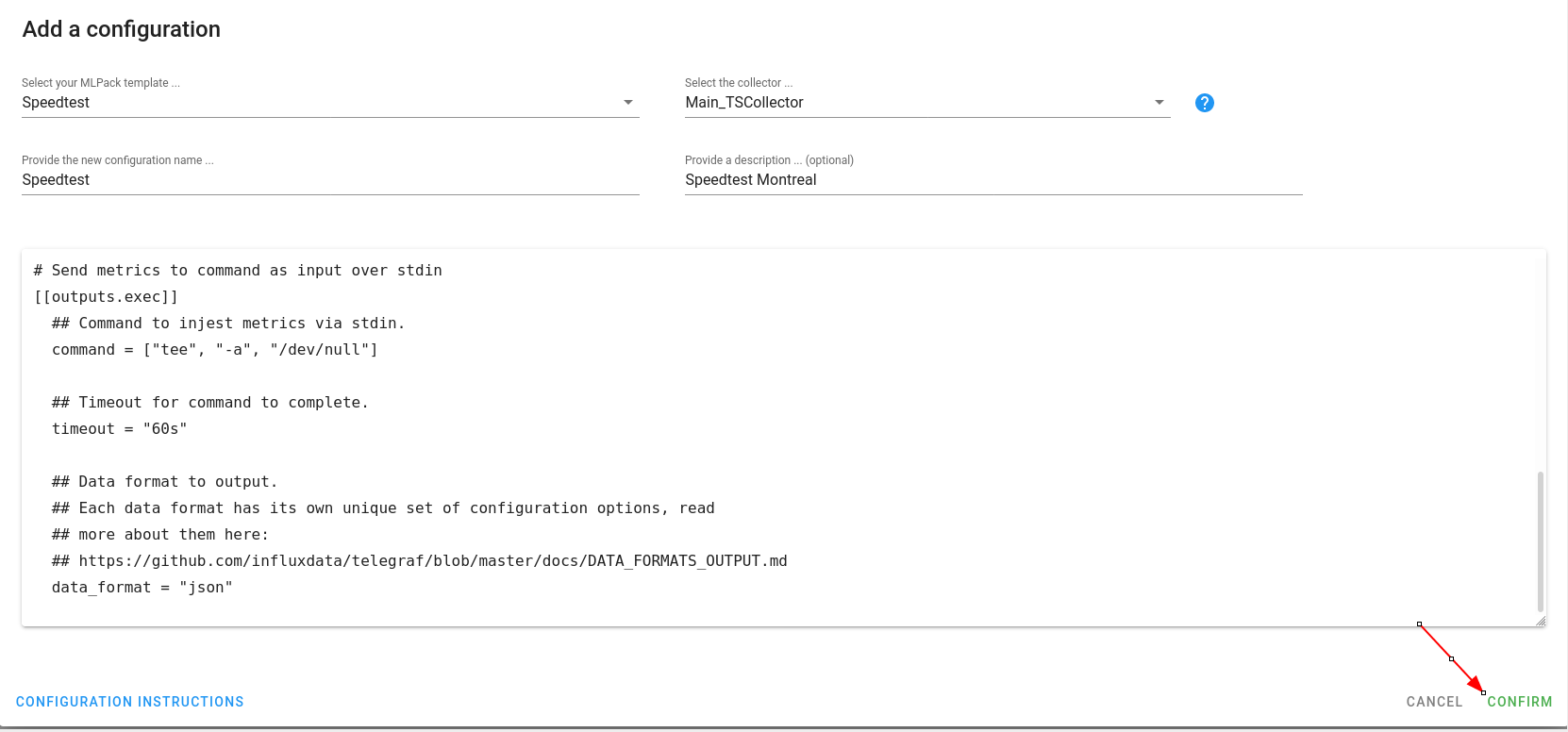
5. Notes
The script is a command line interface to test Internet Speed using speedtest.net. The CLI measures the data throughput (speed) and latency (connection delay) of an Internet connection against one of around 8,000 geographically dispersed servers.
The default server is located in Montreal. To list the available servers, you can do the following commands.
$ docker exec -it <telegraf_container_id>
$ speedtest --list
17567) Bell Canada (Laval, QC, Canada) [11.63 km]
7015) Convergia Networks Inc (Pointe-Claire, QC, Canada) [14.53 km]
32068) Teksavvy Solutions Inc. (Montreal, QC, Canada) [26.87 km]
911) Fibrenoire Internet (Montreal, QC, Canada) [26.87 km]
24707) TELUS Mobility (Montreal, QC, Canada) [26.87 km]
12100) Openface Internet (Montreal, QC, Canada) [26.87 km]
After you can modify your ML pack speedtest with the server you want from the given list.
The CLI cannot take several server arguments.