Tomcat
Tomcat#
Overview#
The ML Pack for Tomcat monitors the status and performance of your Tomcat server(s) and corresponding JVMs.
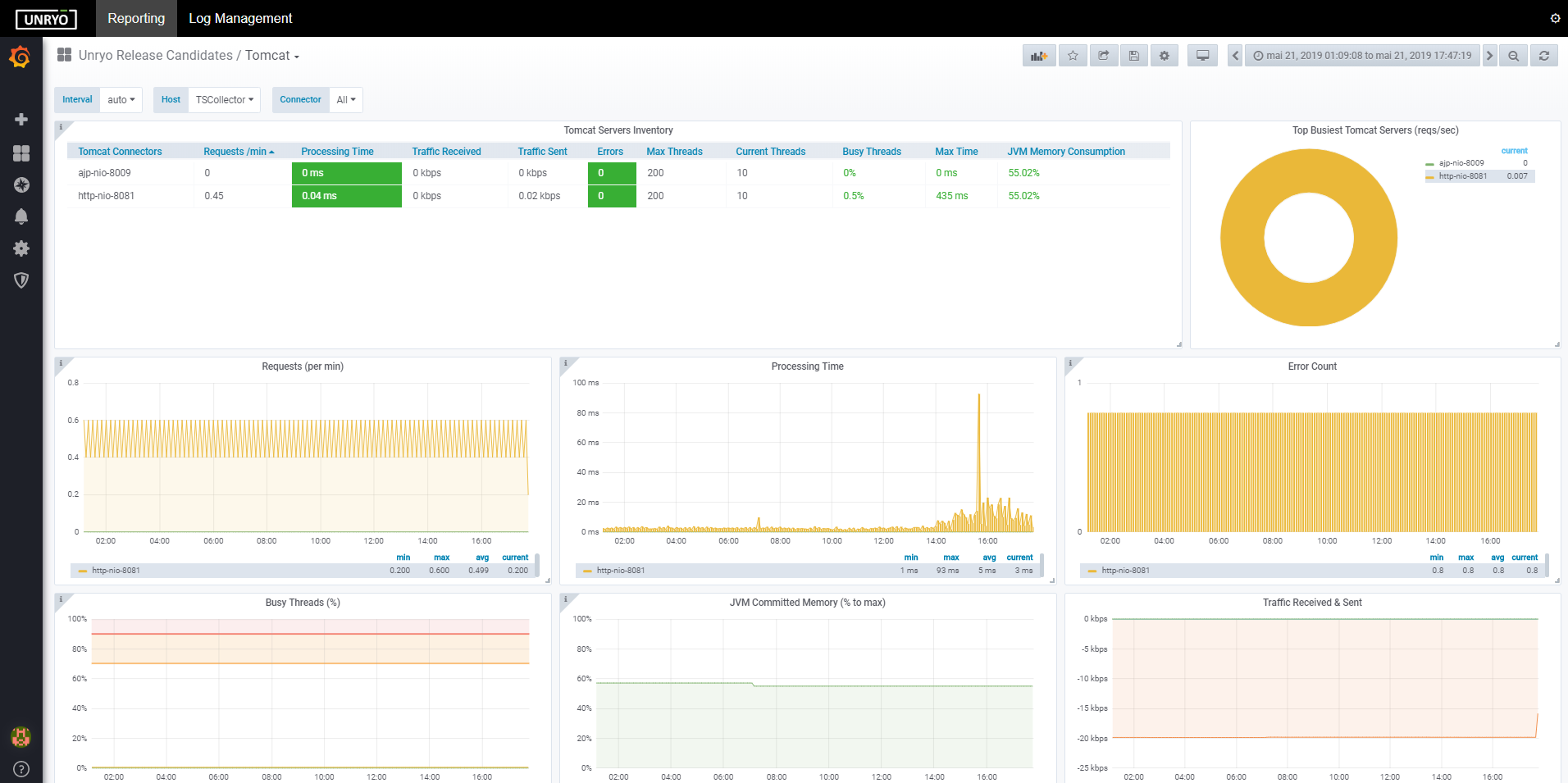
Prerequisites#
You need to enable JMX Remote on your Tomcat servers, so the polling will work.
You can verify if JMX is enabled by testing the following command:
curl -u user:pwd "http://ip:8080/manager/status/all?XML=true"
If not, follow the Tomcat documentation to enable it.
Configuration#
Go in Configuration Management.
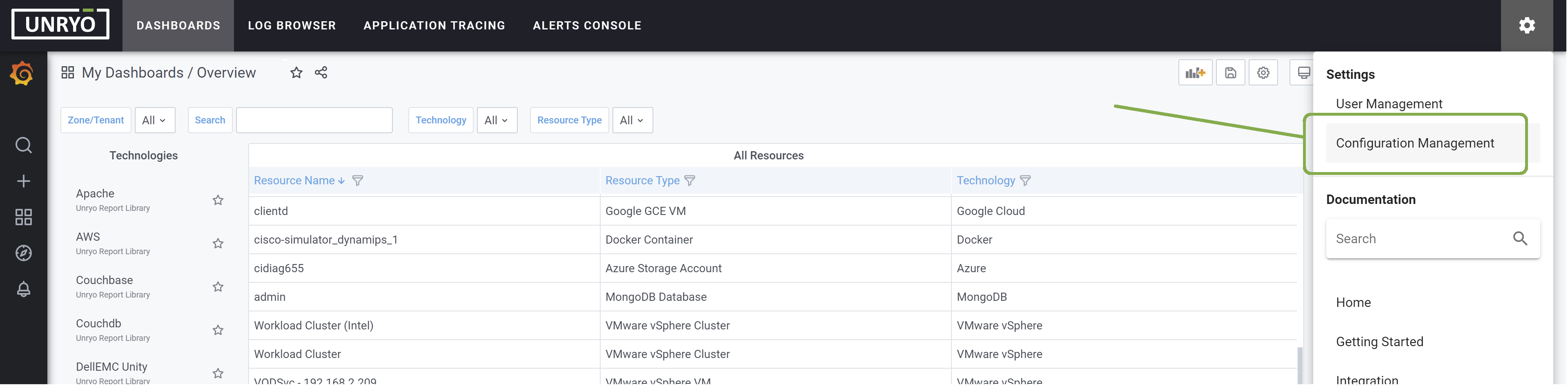
Click on the + button to add a new configuration.
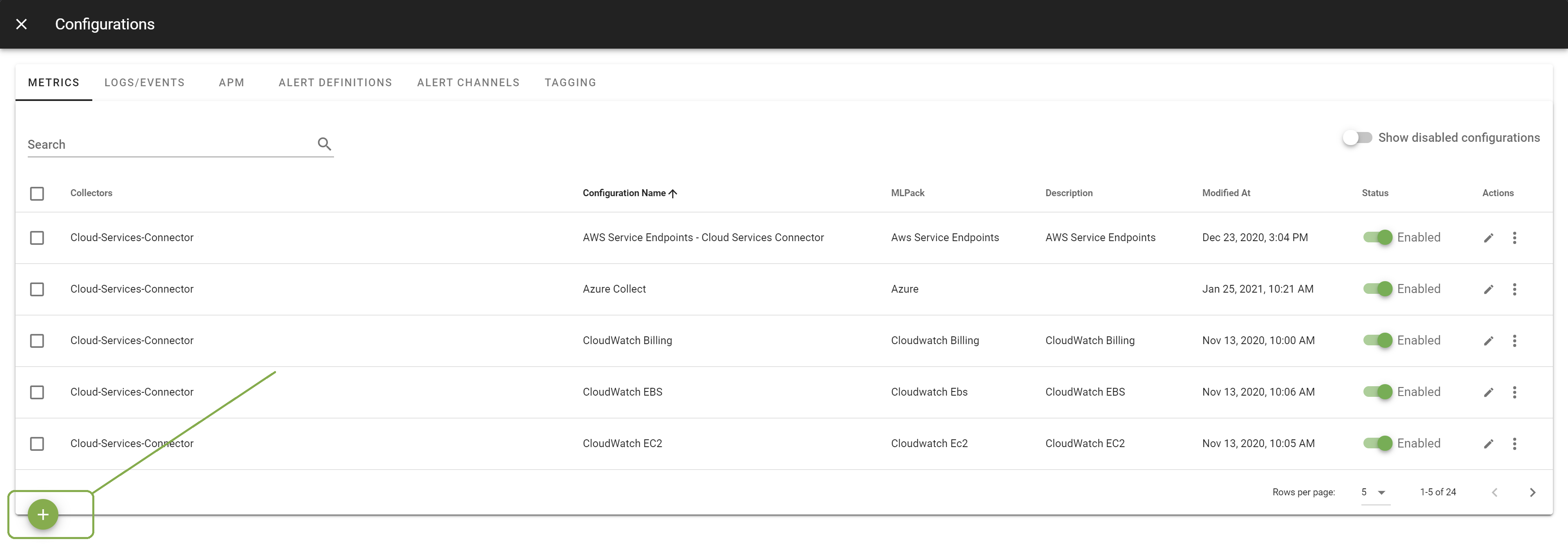
Select the template Tomcat. Select the Collector on which you want this configuration to be deployed; and provide a Configuration Name that is meaningful for you. The Description is optional.
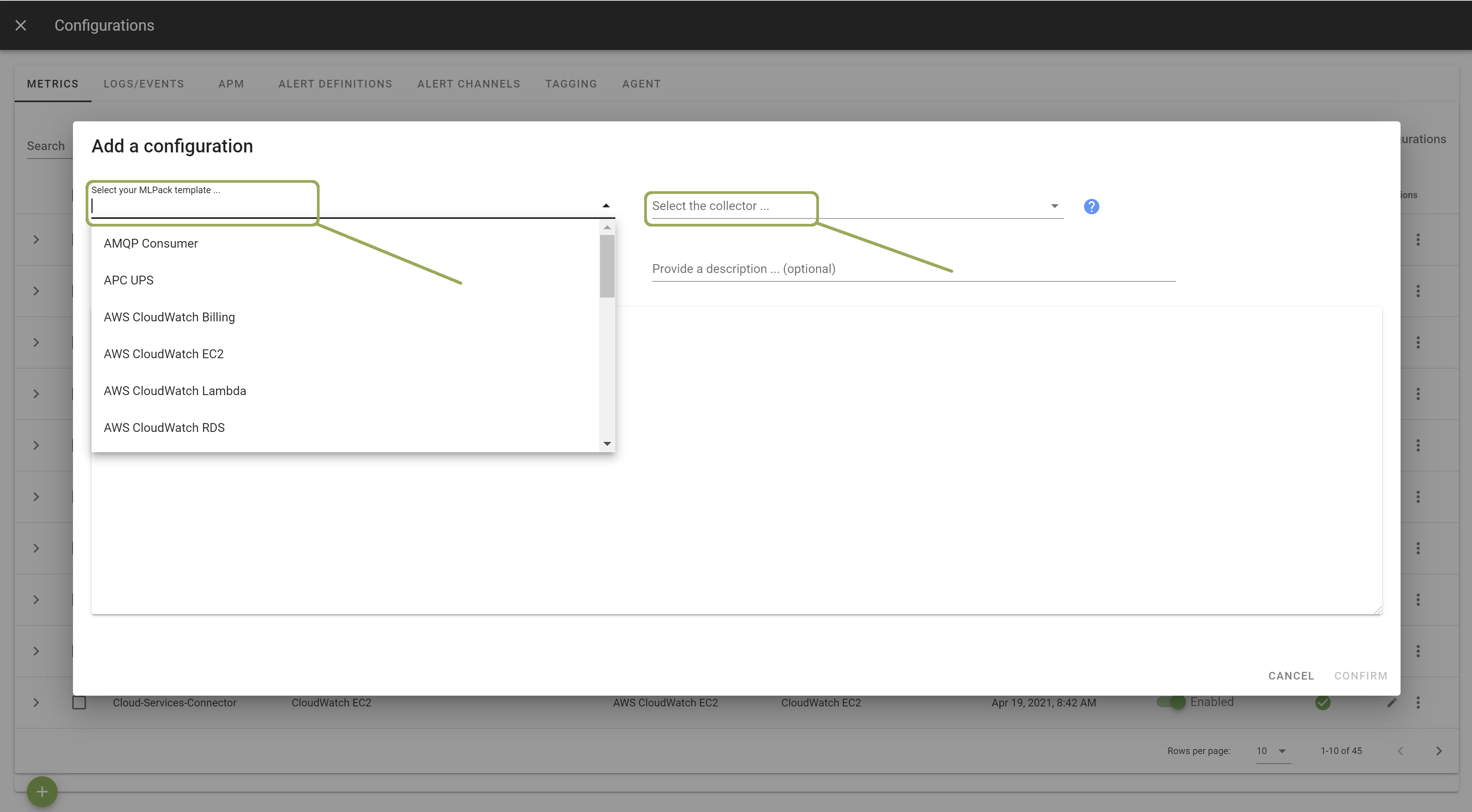
In the template, enter the correct settings for your Tomcat server(s). Other configuration options are possible. Browse the template to discover them.
Once done, click Apply to start the monitoring.
Metrics#
| Measurements | Fields |
|---|---|
| tomcat_jvm_memory | free, total, max |
| tomcat_jvm_memorypool | max_threads, current_thread_count, current_threads_busy, max_time, processing_time, request_count, error_count, bytes_received, bytes_sent |
| tomcat_connector | max_threads, current_thread_count, current_thread_busy, max_time, processing_time, request_count, error_count, bytes_received, bytes_sent |