SendSnmpTraps
Sending SNMP Trap#
Overview#
This integration sends out SNMP traps to a SNMP trap receiver.
Configure the channel#
Go in Configuration Management
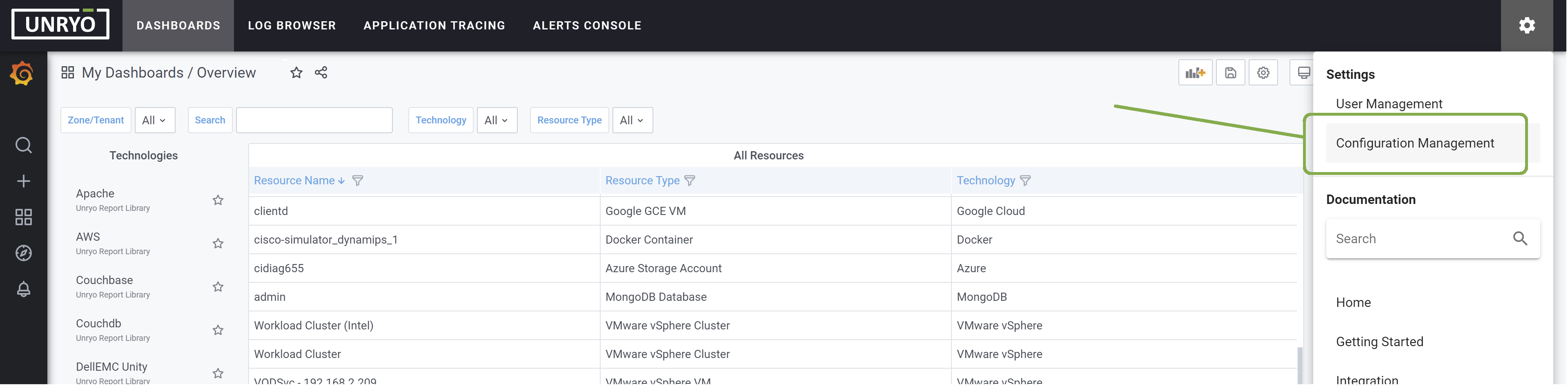
Go in Alert Channel, and hit the + button.
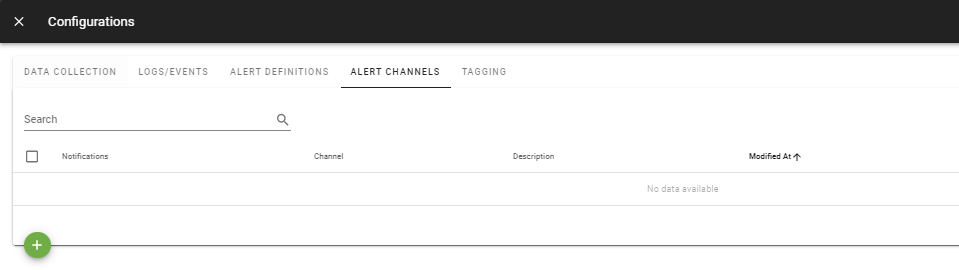
Select the snmptrap template . Select the Analytic Engine on which you want this configuration to be deployed; and provide a Configuration Name that is meaningful for you. The Description is optional.
[snmptrap]
enabled = true
addr = "your_trap_receiver:162"
community = "public"
retries = 1
Enter the IP address of your trap receiver host.
Once done, click Apply. Your Channel is ready.
Configure your Alert Definitions#
Go in Alert Definitions, and edit the configuration(s) for which you want SNMP trap notification.
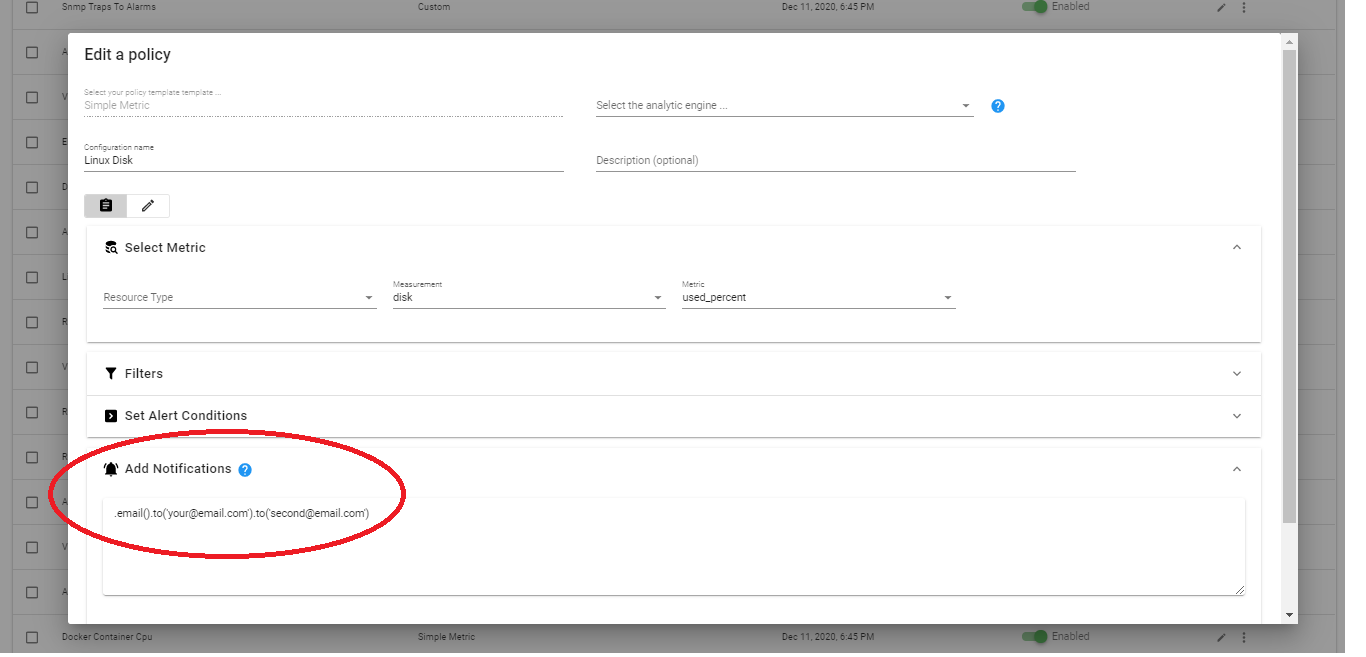
Add the snmptrap action. The example below will send a Unryo SNMP Trap. However, you can choose instead to use another trap oid.
.snmpTrap('1.3.6.1.4.1.202020.1.1.1')
.data('1.3.6.1.4.1.202020.1.1.1.1', 's', '{{ .Name }}')
.data('1.3.6.1.4.1.202020.1.1.1.2', 's', '{{ .idvar }}')
.data('1.3.6.1.4.1.202020.1.1.1.3', 's', '{{ .Measurement }}')
.data('1.3.6.1.4.1.202020.1.1.1.4', 's', '{{ .Eventname }}')
.data('1.3.6.1.4.1.202020.1.1.1.5', 's', '{{index .Tags "resource"}}')
.data('1.3.6.1.4.1.202020.1.1.1.6', 's', '{{index .Tags "resource_type"}}')
.data('1.3.6.1.4.1.202020.1.1.1.7', 's', '{{index .Tags "technology"}}')
.data('1.3.6.1.4.1.202020.1.1.1.8', 's', '{{ .Eventtext }}')
.data('1.3.6.1.4.1.202020.1.1.1.9', 's', '{{ .Details }}')
.data('1.3.6.1.4.1.202020.1.1.1.10', 's', '{{ .Category }}')
.data('1.3.6.1.4.1.202020.1.1.1.11', 's', '{{ .Eventtype }}')
.data('1.3.6.1.4.1.202020.1.1.1.12', 's', '{{ .Parttype }}')
.data('1.3.6.1.4.1.202020.1.1.1.13', 's', '{{ .Part }}')
.data('1.3.6.1.4.1.202020.1.1.1.14', 's', '{{index .Fields "value"}}')
.data('1.3.6.1.4.1.202020.1.1.1.15', 's', '{{ .Unit }}')
.data('1.3.6.1.4.1.202020.1.1.1.16', 's', '{{ .triggerType }}')
.data('1.3.6.1.4.1.202020.1.1.1.17', 's', '{{ .Level }}')
.data('1.3.6.1.4.1.202020.1.1.1.18', 's', '{{ .Duration }}')
.data('1.3.6.1.4.1.202020.1.1.1.19', 's', '')
.data('1.3.6.1.4.1.202020.1.1.1.20', 's', '')
.data('1.3.6.1.4.1.202020.1.1.1.21', 's', '')
.data('1.3.6.1.4.1.202020.1.1.1.22', 's', '')
.data('1.3.6.1.4.1.202020.1.1.1.23', 's', '')
The Unryo SNMP trap contains 23 variables. You can keep the section as-is since variables are already set. Or you can customize it, for example populating the user-defined fields. The table below explains the Unryo SNMP Trap format.
| Variable OID | Variable Name | Description |
|---|---|---|
| 1.3.6.1.4.1.202020.1.1.1.1 | id | The ID (or name) of the Unryo alert. |
| 1.3.6.1.4.1.202020.1.1.1.2 | idvar | The IdVar of the Unryo alert. |
| 1.3.6.1.4.1.202020.1.1.1.3 | measurement | The measurement |
| 1.3.6.1.4.1.202020.1.1.1.4 | eventname | The display name of the alert. |
| 1.3.6.1.4.1.202020.1.1.1.5 | resource | The resource that the alert occurred on. |
| 1.3.6.1.4.1.202020.1.1.1.6 | resourcetype | The resource type that the alert occurred on. |
| 1.3.6.1.4.1.202020.1.1.1.7 | technology | The technology that the alert occurred on. |
| 1.3.6.1.4.1.202020.1.1.1.8 | eventtext | A short description information about the alert. |
| 1.3.6.1.4.1.202020.1.1.1.9 | eventdetails | A long description information about the alert. |
| 1.3.6.1.4.1.202020.1.1.1.10 | category | The category of the alert. |
| 1.3.6.1.4.1.202020.1.1.1.11 | eventtype | The type of the alert, DURABLE or MOMENTARY. |
| 1.3.6.1.4.1.202020.1.1.1.12 | parttype | The resource part type that the alert occurred on, INTERFACE, PROCESSOR, ... |
| 1.3.6.1.4.1.202020.1.1.1.13 | part | The part that the alert occurred on, Ethernet0, Ethernet1, ... |
| 1.3.6.1.4.1.202020.1.1.1.14 | value | The value of the metric that caused the alert. |
| 1.3.6.1.4.1.202020.1.1.1.15 | unit | The unit of the metric that triggered the alarm. |
| 1.3.6.1.4.1.202020.1.1.1.16 | triggertype | The trigger type of the alarm, THRESHOLD, NOTIFICATION |
| 1.3.6.1.4.1.202020.1.1.1.17 | level | The level or severity of the alarm. |
| 1.3.6.1.4.1.202020.1.1.1.18 | duration | The duration of the alert. |
| 1.3.6.1.4.1.202020.1.1.1.19 | userdefined1 | A custom field that can be used to add information. |
| 1.3.6.1.4.1.202020.1.1.1.20 | userdefined2 | A custom field that can be used to add information. |
| 1.3.6.1.4.1.202020.1.1.1.21 | userdefined3 | A custom field that can be used to add information. |
| 1.3.6.1.4.1.202020.1.1.1.22 | userdefined4 | A custom field that can be used to add information. |
| 1.3.6.1.4.1.202020.1.1.1.23 | userdefined5 | A custom field that can be used to add information. |
The UNRYO-MIB#
The UNRYO-ALERTS-MIB (UNRYO-ALERTS-MIB.txt) describes the format of the Unryo SNMP trap. You can supply this MIB to the third party trap receiver, so it will be able to translate the Unryo traps.
The Unryo Mib file is accessible here
Send Test#
You can test the notification to make sure it’s translated correctly by the third party trap receiver, by executing this command from your Unryo collector:
snmptrap -v2c -c public 172.23.0.4 '' .1.3.6.1.4.1.202020.1.1.1 .1.3.6.1.4.1.202020.1.1.1.8 s "this is the eventtext description" .1.3.6.1.4.1.202020.1.1.1.19 s "this is the user defined 1"