SNMP
SNMP#
Overview#
The ML Pack for SNMP collects metrics from any SNMPv2 and SNMPv3 capable device or application.
Prerequisites#
Your MIB files have to be located on the collector host, in the folder /usr/share/snmp/mibs/, or in a directory speficied in the MIBDIRS environment variable.
Open a session on your collector host, and copy the MIB file back to the container:
docker cp *.mib <container_id>:/usr/share/snmp/mibs/
Configuration#
Go in Configuration Management.
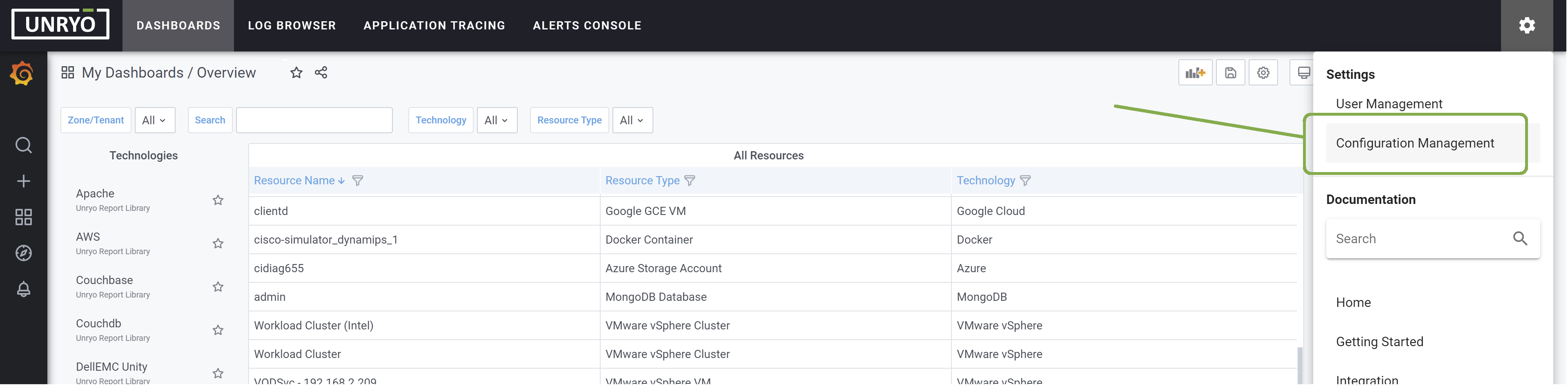
Click on the + button to add a new configuration.
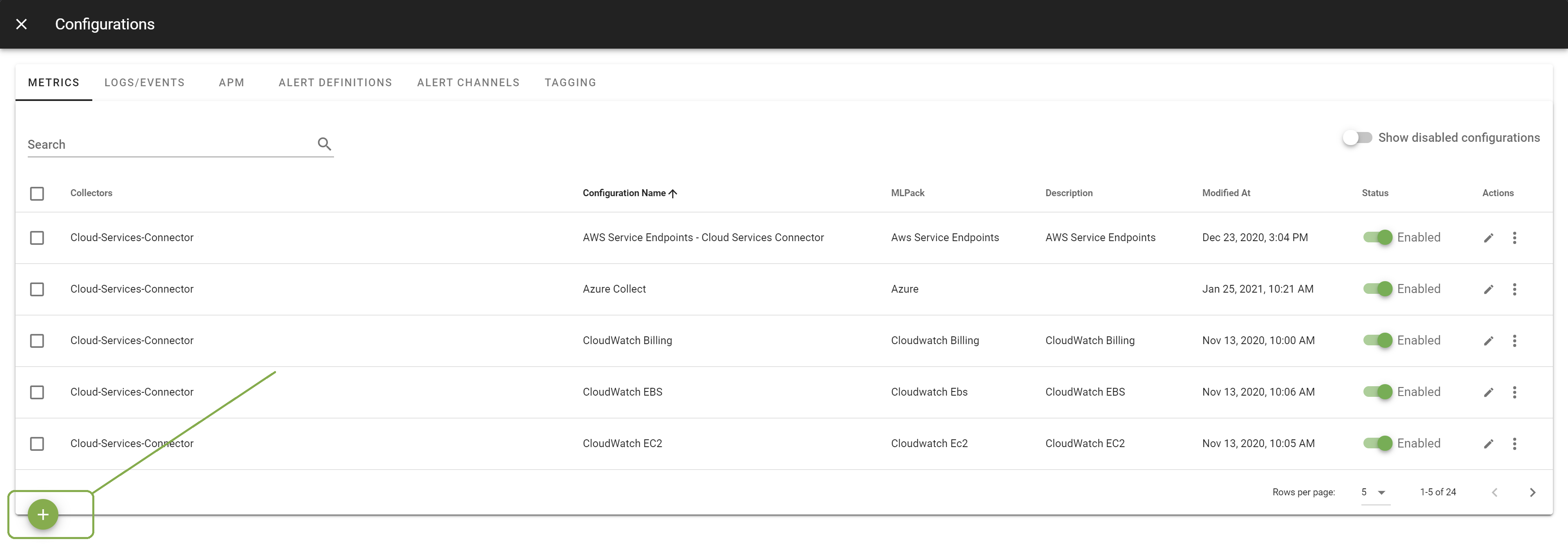
Select the SNMP template you want to apply on your target devices.
* The template Snmp Generic polls relevant MIB-2 statistics such as interface traffic
* Other templates are vendor/technology specific (Cisco Devices, Cisco IP-SLA, Juniper Devices, ...).
Select the Collector on which you want this configuration to be deployed; and provide a Configuration Name that is meaningful for you. The Description is optional.
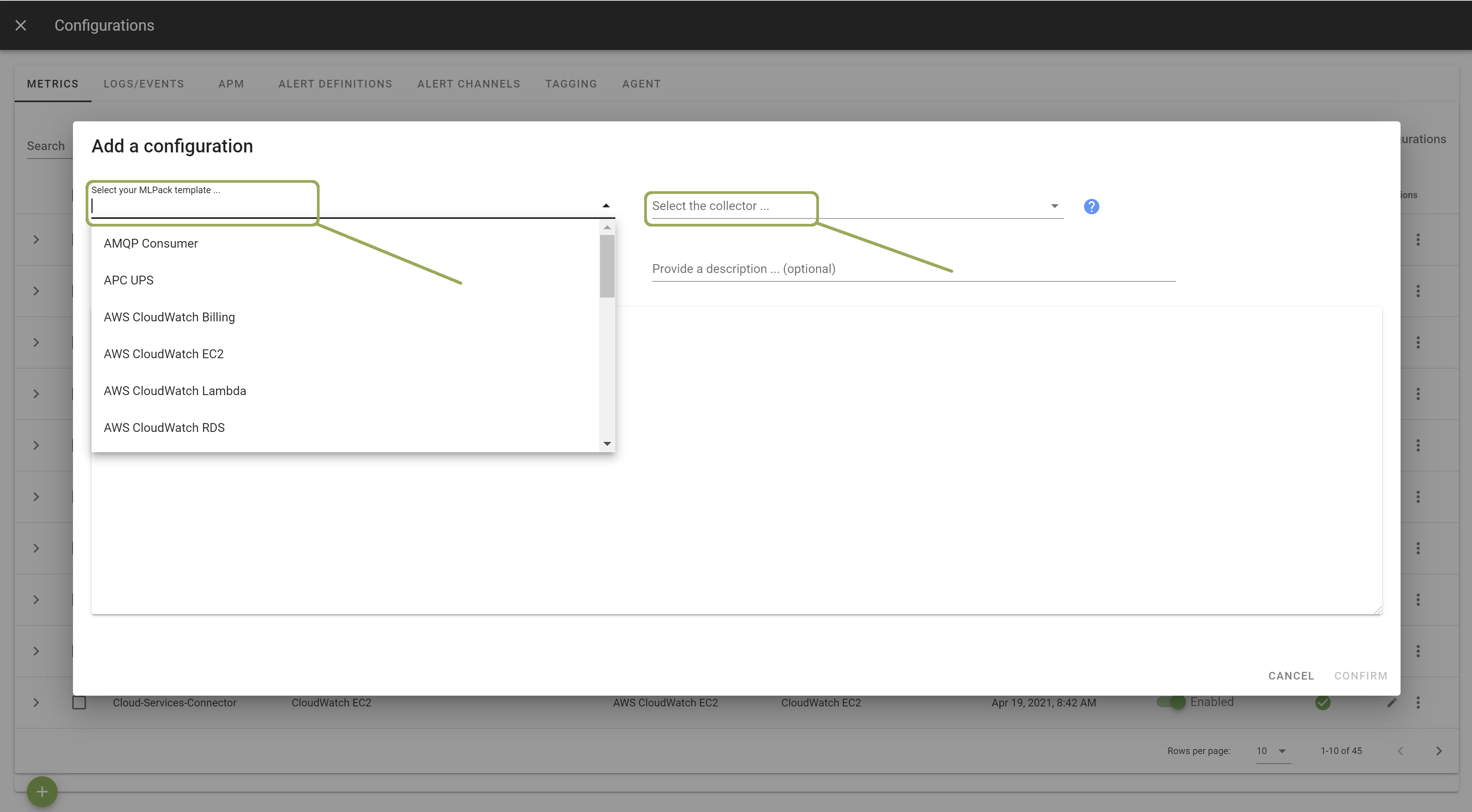
In the template, enter the correct settings for your SNMP device(s).
There are several ways to specify an snmp metric: * By specifying the OID, example: oid = ".1.0.0.1.1" * By specifying the MIB variable, example: oid = "IF-MIB::ifDescr" Enter the device list, the snmp version and community strings as the example below:
interval = "360s"
agents = [ "yourSNMPDevice1:161","yourSNMPDevice2:161" ]
version = 2
community = "public"
Other configuration options are possible. Browse the template to discover them.
Once done, click Apply to start the monitoring.