RabbitMQ
RabbitMQ#
Overview#
The ML Pack for RabbitMQ uses the RabbitMQ Management Plugin to collect statistics about many aspects of the system, including node system performance, messages, nodes, queue, and many more.
Configuration#
Go in Configuration Management.
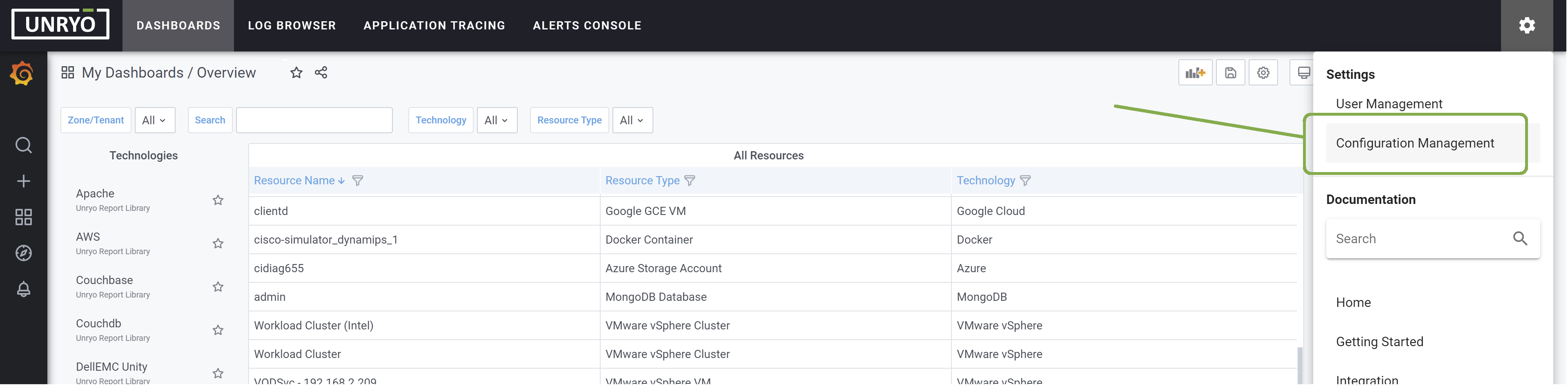
Click on the + button to add a new configuration.
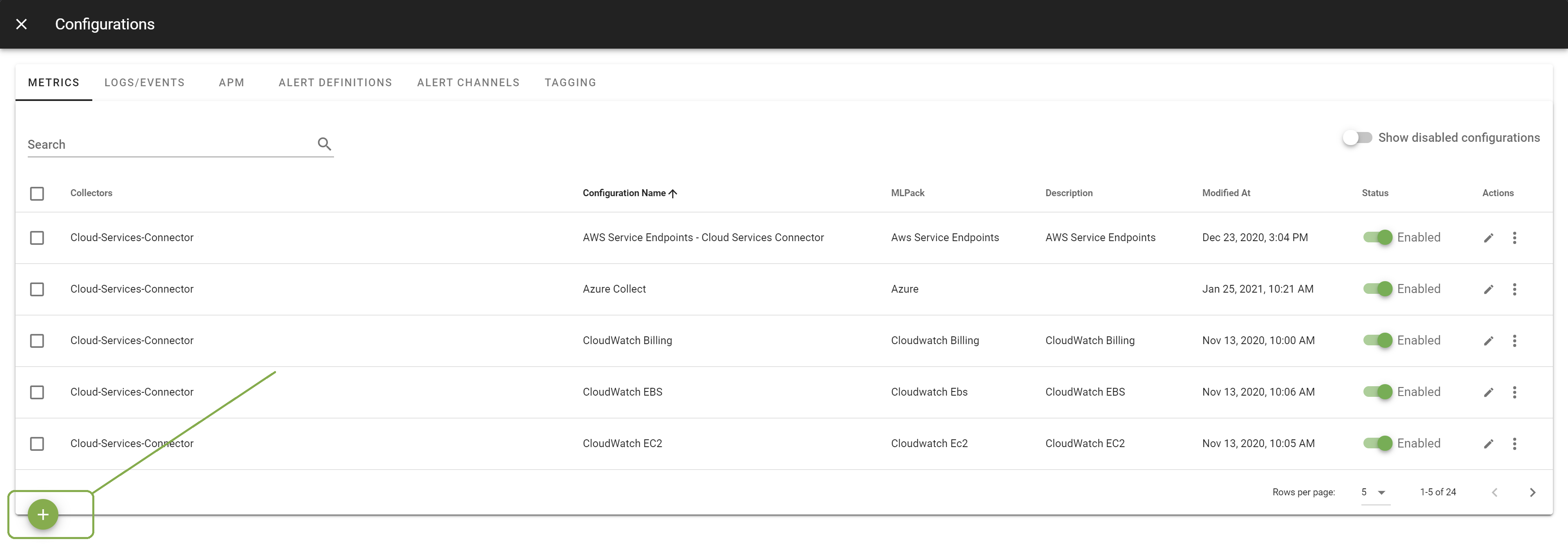
Select the template RabbitMQ. Select the Collector on which you want this configuration to be deployed; and provide a Configuration Name that is meaningful for you. The Description is optional.
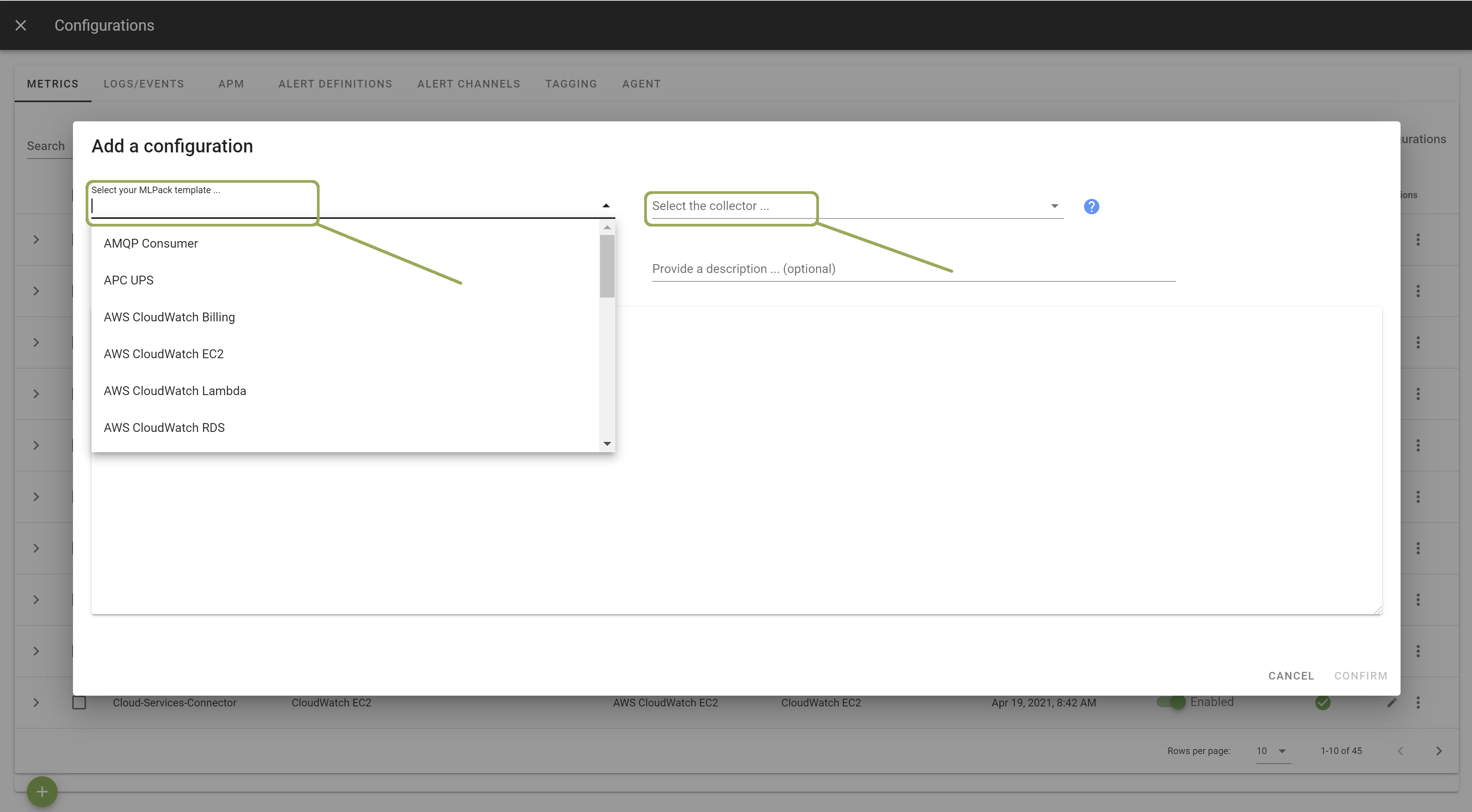
In the template, enter the correct settings for your RabbitMQ server(s). Other configuration options are possible. Browse the template to discover them.
Once done, click Apply to start the monitoring.
Metrics#
| Measurements | Fields |
|---|---|
| Overview | channels, connections, consumers, exchanges, messages, messages_ack, messages delivered, messages delivered get, messages published, messages ready, messages_unack, queues, cluster nodes, amqp nodes up, unroutable messages |
| Node | disk_free, file descriptors used, memory used, proc used, run queue, sockets used, state, uptime, helath check status, number of disk transaction, number of ram transaction, number of garbage collection, garbage collection bytes/sec, read operations per second, write operations per second |
| Queue | consumer_utilisation, consumers, memory, messages bytes persist, message bytes ram, message bytes ready, message bytes unacked, messages_ack, messages_deliver, messages_deliver_get, messages_publish, messages_ready, messages_redeliver, messages_unack |
| Exchange | messages_publish_in, messages_publish_out |