Kubernetes Events
Kubernetes Events#
Overview#
This integration retrieves Kubernetes events from one or multiple clusters, providing you a central place to watch them in real-time. Predefined dashboards present events by category and severity, helping you monitor and troubleshoot Kubernetes components' health and performance. You can also generate alerts - visible in the Alert Console - and notifications for escalation.
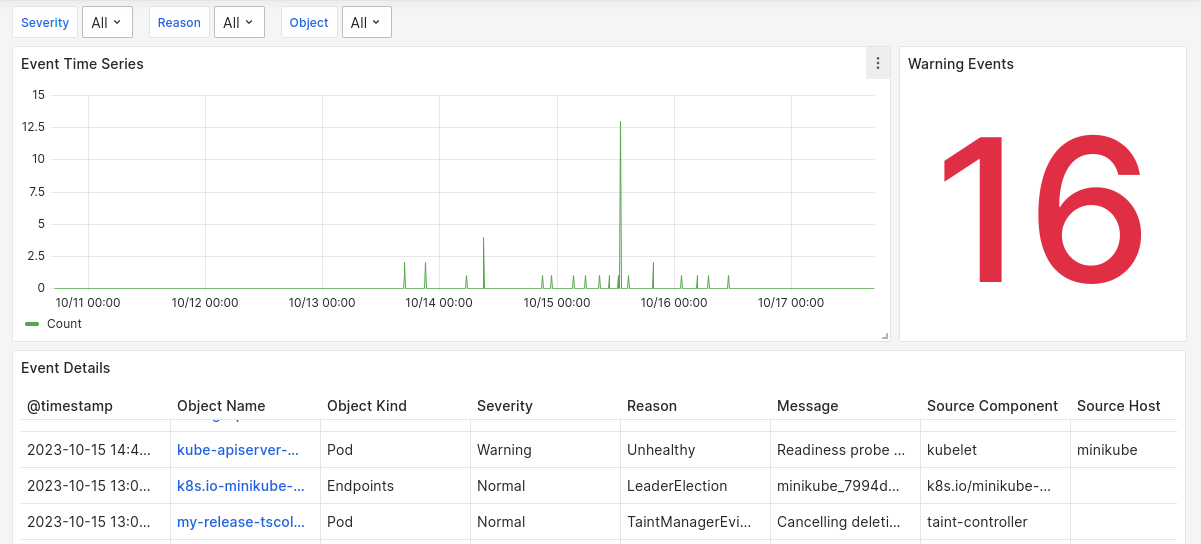
Prerequisites#
Kubernetes Event Exporter must be installed on your Kubernetes cluster. Create a yaml file like below containing the config for the K8s Event Exporter.
config:
route:
routes:
- match:
- receiver: "unryo"
receivers:
- name: "unryo"
webhook:
endpoint: "http://10.128.5.3:24227/kubernetes.events"
headers:
User-Agent: kube-event-exporter
Configure the endpoint to correspond with the Fluentd instance in your collector before deploying the tool.
Note: The exposed port used for the endpoint may be different than the port that is setup for Fluentd.
To install the K8s Event Exporter, modify the fields as needed and run the command
helm install [NAME] oci://registry-1.docker.io/bitnamicharts/kubernetes-event-exporter -f [YAML CONFIG PATH] -n [NAMESPACE]
Configuration#
Go in Configuration Management.
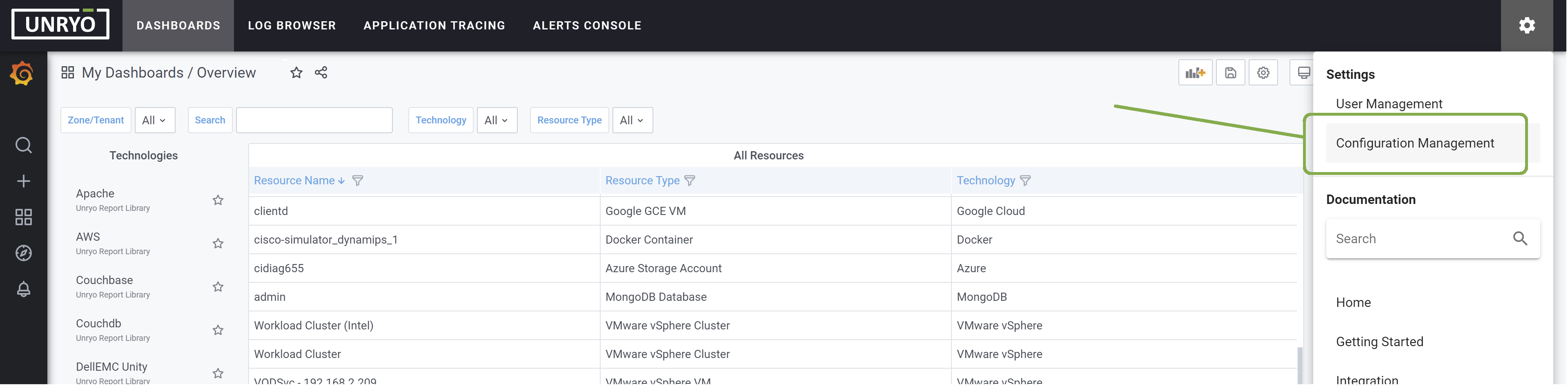
Go in Logs/Events and click on the + button to add a new configuration.
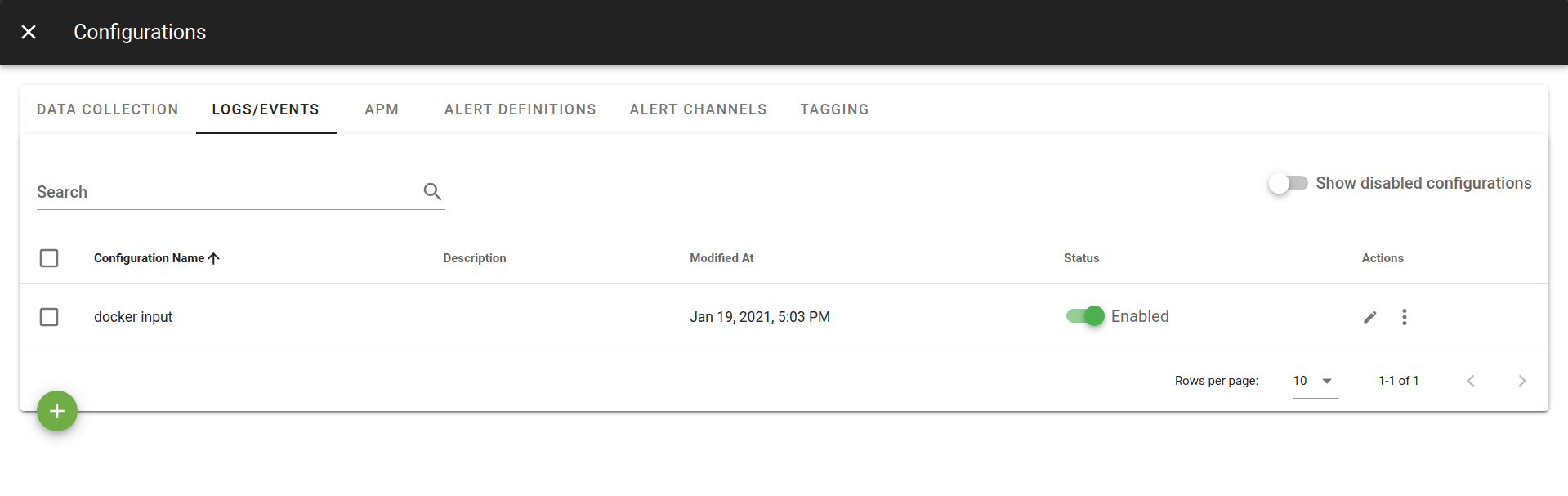
Select the Input Kubernetes Events template. Select the Collector on which you want this configuration to be deployed; and provide a Configuration Name that is meaningful for you. The Description is optional.
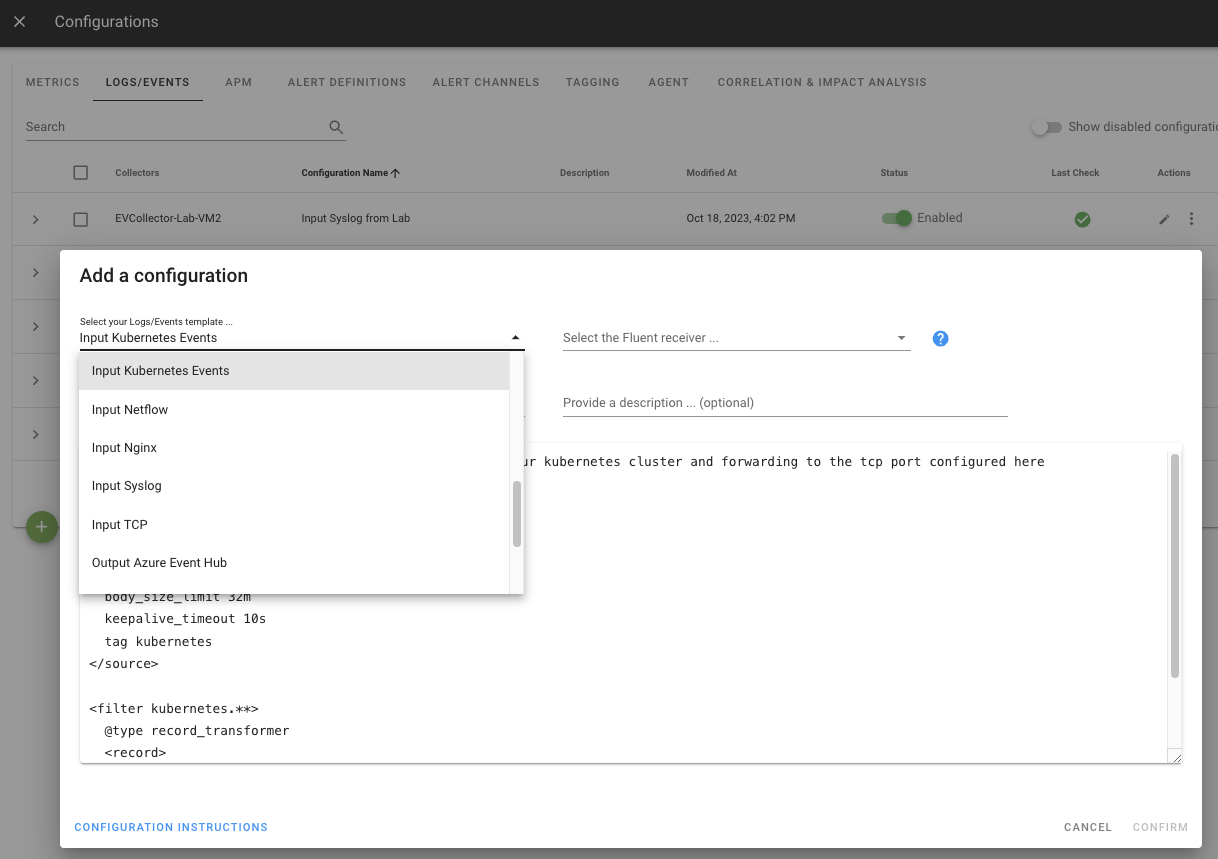
In the template, enter the correct settings for your Fluentd instance(s). Other configuration options are possible. Browse the template to discover them.
Once done, click Apply to start logging Kubernetes events.
Kubernetes Events Classification#
By default, all Kubernetes events are retrieved.
Kubernetes Events provide an important source of information for monitoring your Kubernetes, understand the activity of components in the cluster, and identify potential problems.
- Failed Events
- Evicted Events
- Failed Scheduling Events
- Volume Events
- Node Events