HipChat
HipChat#
Overview#
This integration sends out notifications to Hipchat.
Prerequisites#
You need to provide your: * HipChat subdomain name * HipChat room ID * HipChat API access token
Configure the channel#
Go in Configuration Management
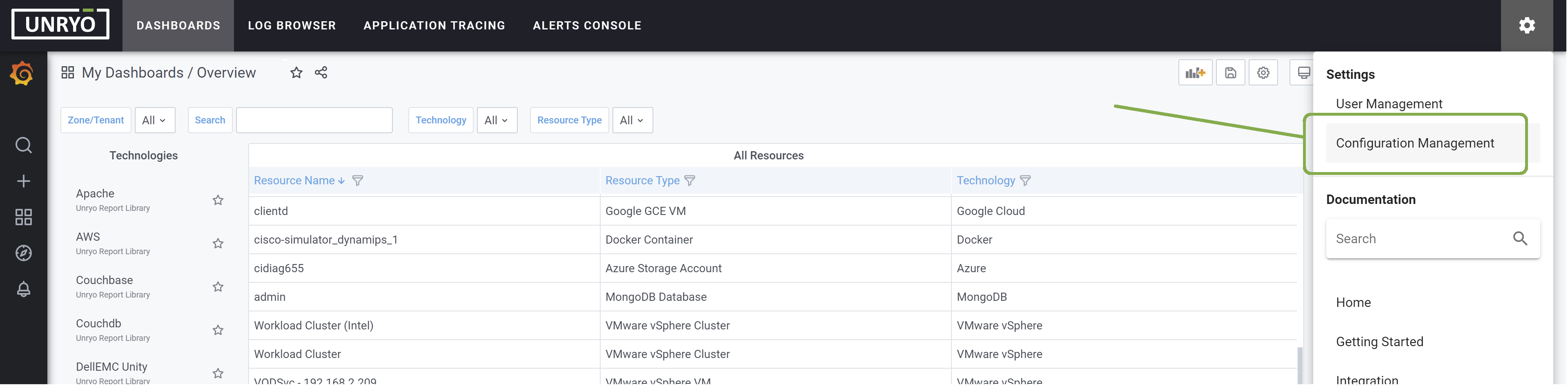
Go in Alert Channel, and hit the + button.
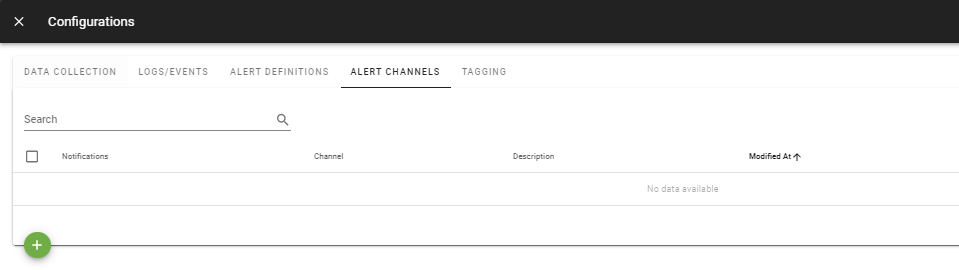
Select the Hipchat template . Select the Analytic Engine on which you want this configuration to be deployed; and provide a Configuration Name that is meaningful for you. The Description is optional.
[hipchat]
enabled = true
url = "https://subdomain.hipchat.com/v2/room"
room = "xxxx"
token = "xxxx"
global = false
state-changes-only = false
Enter the correct settings: * url: The HipChat API URL. * room: Default room for messages. * token: Default authentication token.
Other configuration options are possible, such as: * Global: When this option is set to true, Hipchat notifications will be sent for all alerts, even if not explicitely specified in the alert configuration.
Once done, click Apply. Your Channel is ready.
Configure your Alert Definitions#
Go in Alert Definitions, and edit the configuration(s) for which you want HipChat notification.
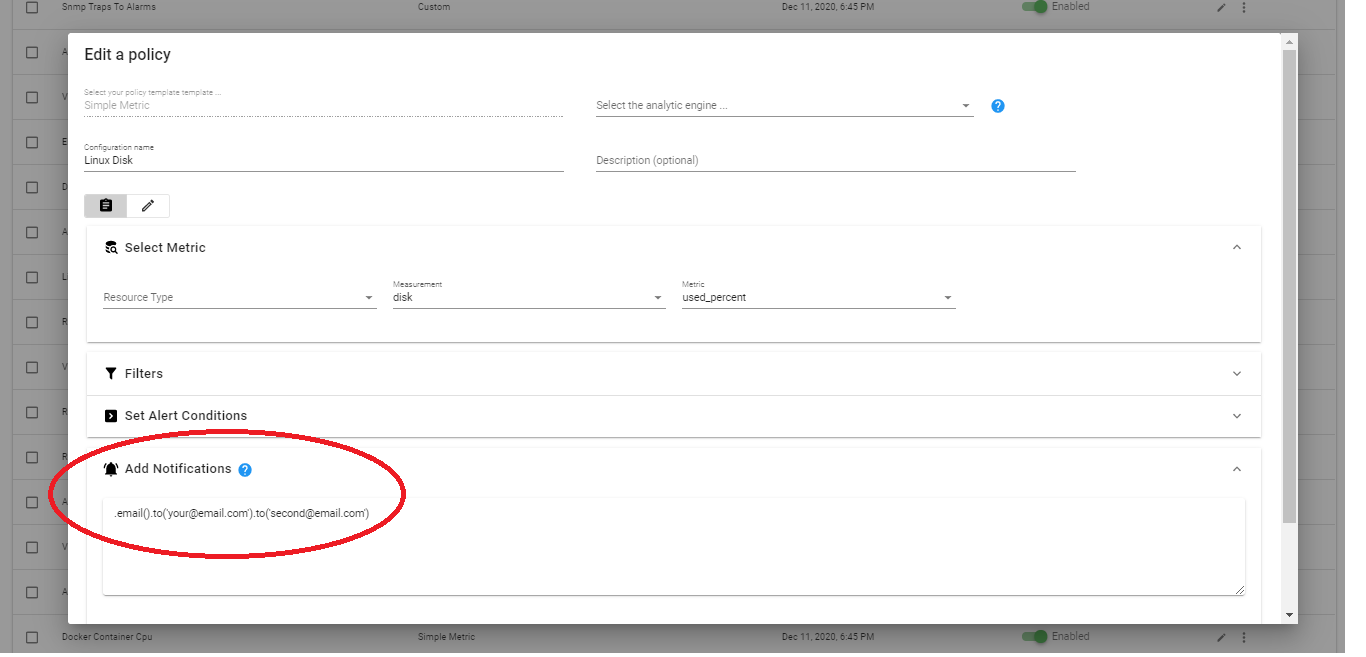
Add the Hipchat settings, as per the example below:
.hipChat().room('alerts').token('mysupersecretauthtoken')
Once done, click Apply. Your Alert definition is ready to send Hipchat notification.