Exec
Exec#
Overview#
The ML Pack for Exec collects metrics from any script at a given interval
Config#
1. In your Settings > Configuration Management
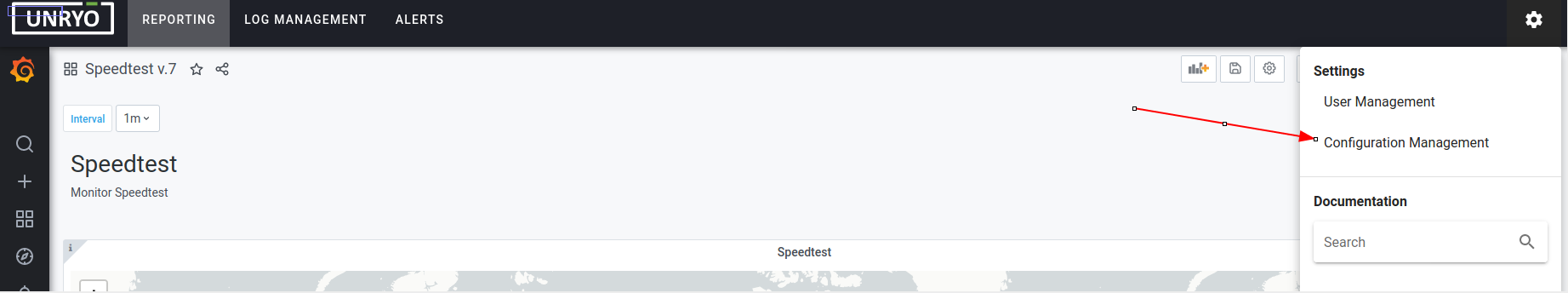
2. Create a new Data Collection
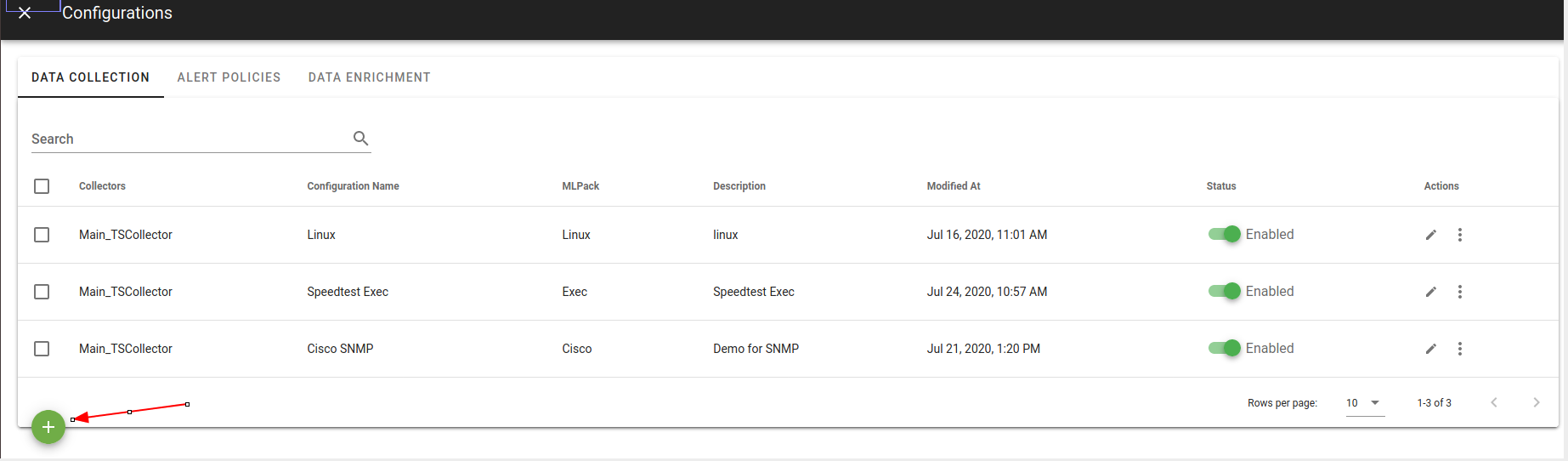
3. Pick the Exec MLPack template
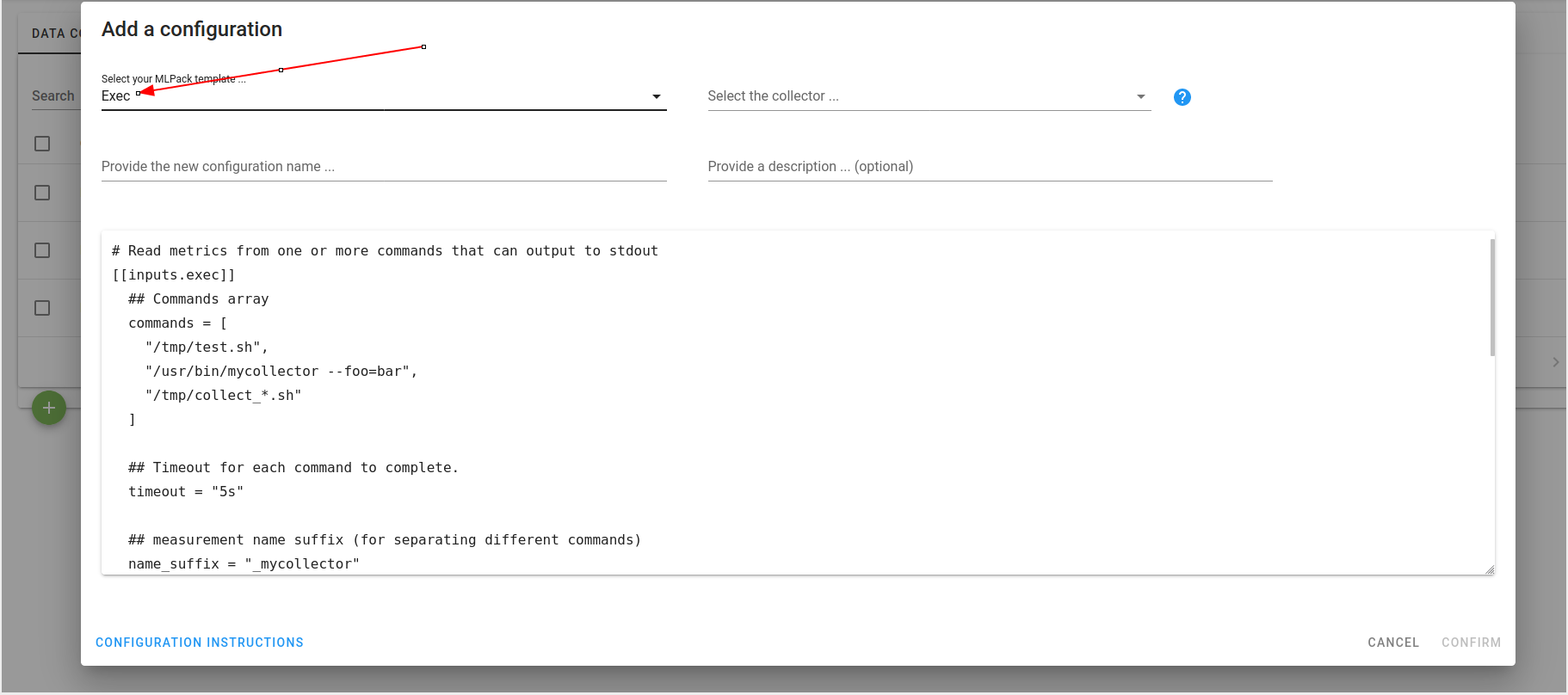
4. Edit your template
# Read metrics from one or more commands that can output to stdout
[[inputs.exec]]
## Commands array
commands = ["speedtest -server 911 -json"]
interval = "300s"
timeout = "60s"
name_suffix = "_speedtest"
data_format = "json"
json_string_fields = ["server_name", "server_country","server_lat","server_lon"]
tag_keys = ["server_id"]
# Send metrics to command as input over stdin
[[outputs.exec]]
command = ["tee", "-a", "/dev/null"]
timeout = "60s"
data_format = "json"
We are using a script call speedtest
- It make speedtest for a given server
- The output is in JSON format.
4. Save your data collection
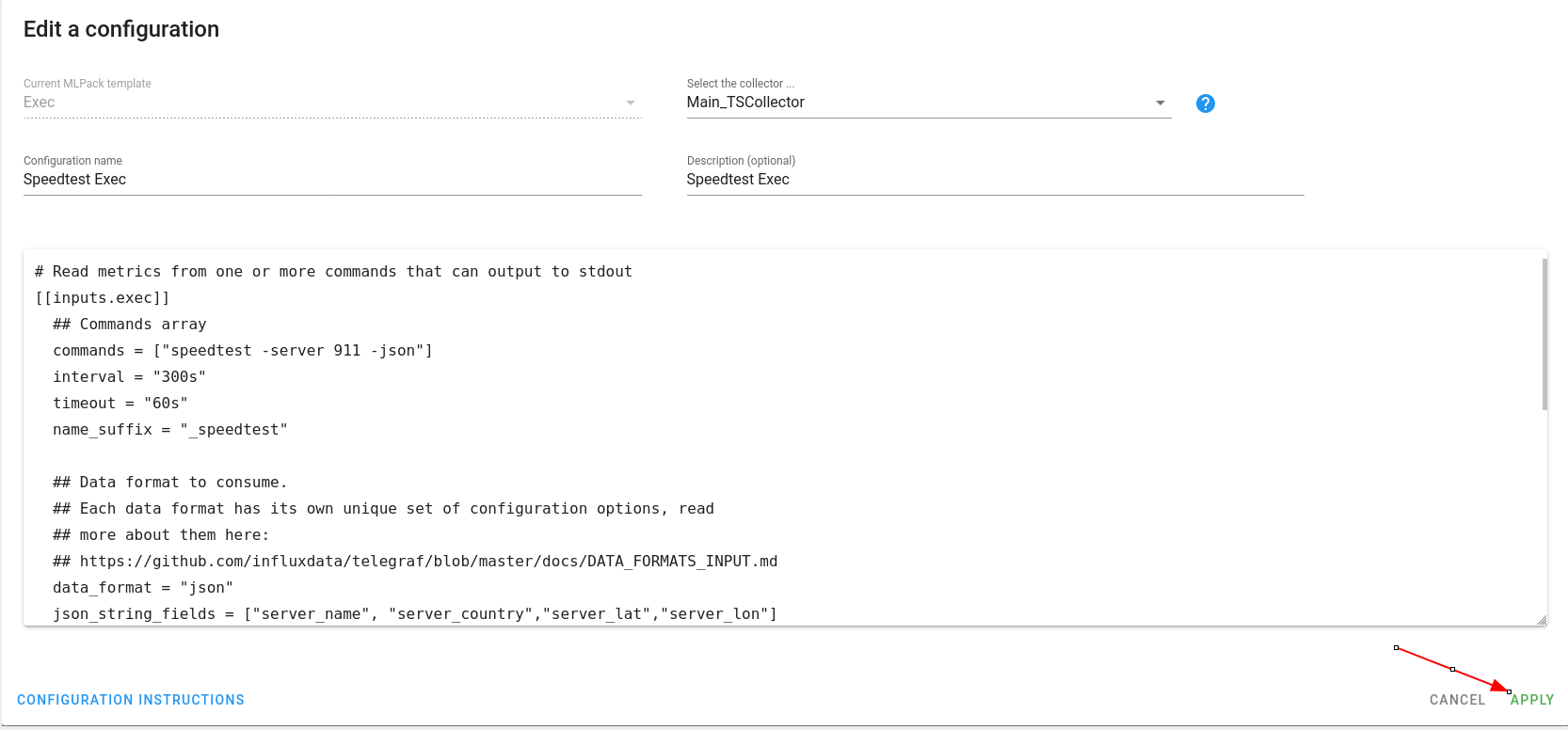
5. Inject the script into your telegraf container
$ wget -O speedtest https://github.com/sivel/go-speedtest/releases/download/v0.0.2/speedtest_linux_amd64 speedtest | chmod +x speedtest
$ docker cp speedtest <docker_telegraf_id>:/usr/local/sbin/