DellEMC Unity
Dell EMC Unity#
Overview#
The ML Pack for Dell EMC Unity monitors the health of your Unity storage arrays, with visibility at the storage pools and LUN levels, including capacity information, IOPS activity, throughput and latency.
Configuration#
Go in Configuration Management.
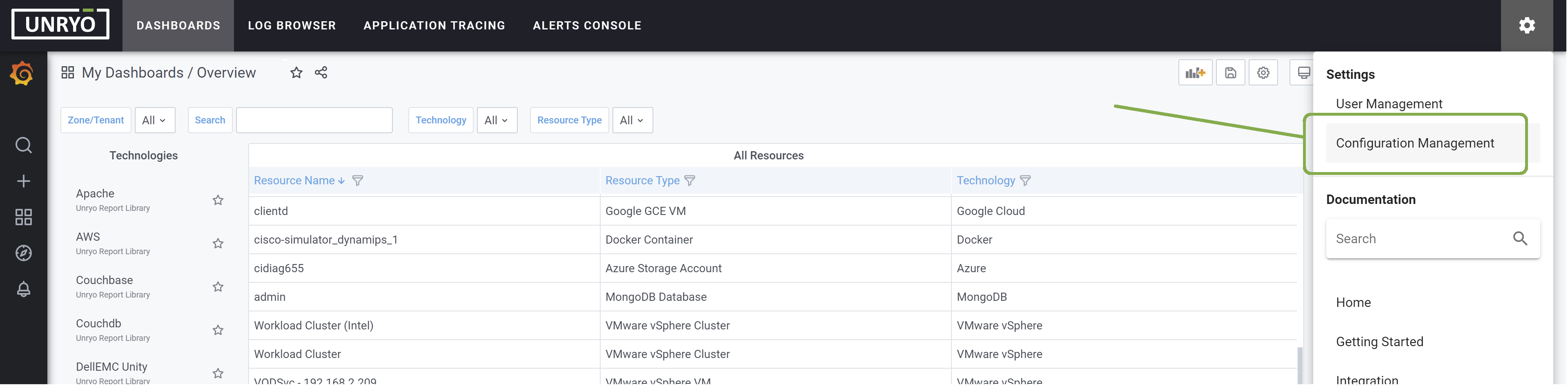
Click on the + button to add a new configuration.
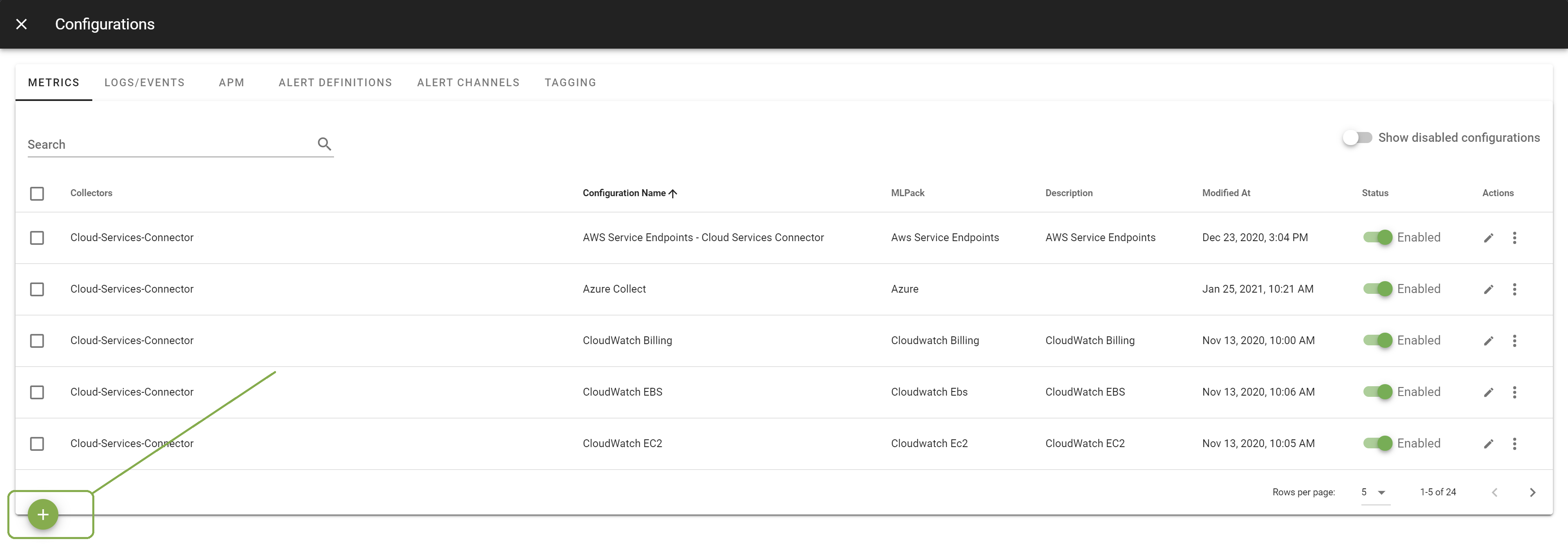
Select the template Dell EMC Unity. Select the Collector on which you want this configuration to be deployed; and provide a Configuration Name that is meaningful for you. The Description is optional.
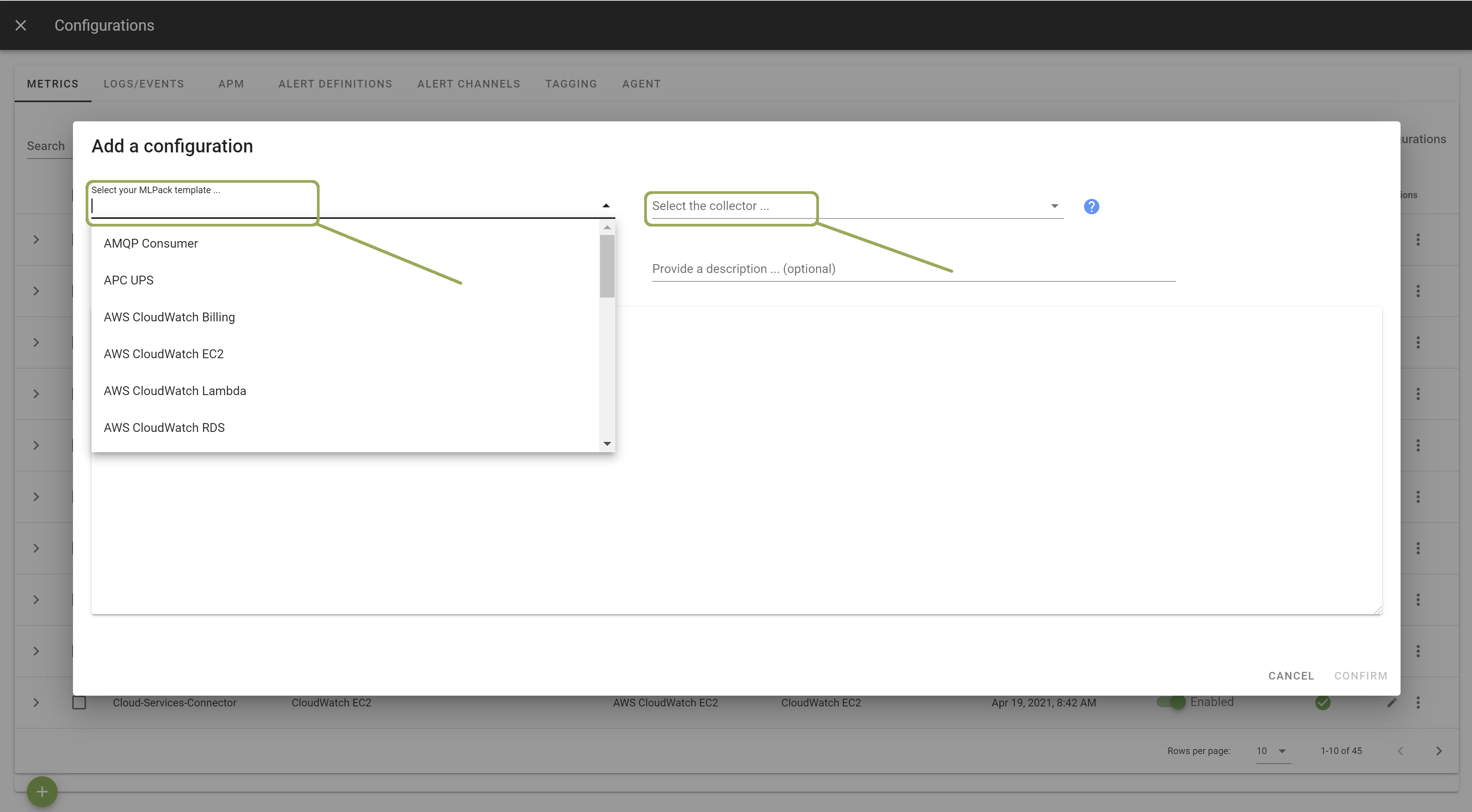
In the template, enter the correct settings for your Dell EMC Unity device(s). Other configuration options are possible. Browse the template to discover them.
Once done, click Apply to start the monitoring.
Metrics#
| Categories | Metrics |
|---|---|
| Storage Processor | Utilization |
| LUN | Queue Length, Response Time, Throughput |
| Storage Pool | Size Free, Size Used, Size Total, Size Subscribed |
| Storage Resource | Size Used, Size Total, Size Allocated |