Couchdb
Couchdb#
Overview#
The ML Pack for Couchdb collects data from Couchdb databases to monitor the load, query activity and performance, including number of reads, writes, request avg time, exceptions, requests by type, ...
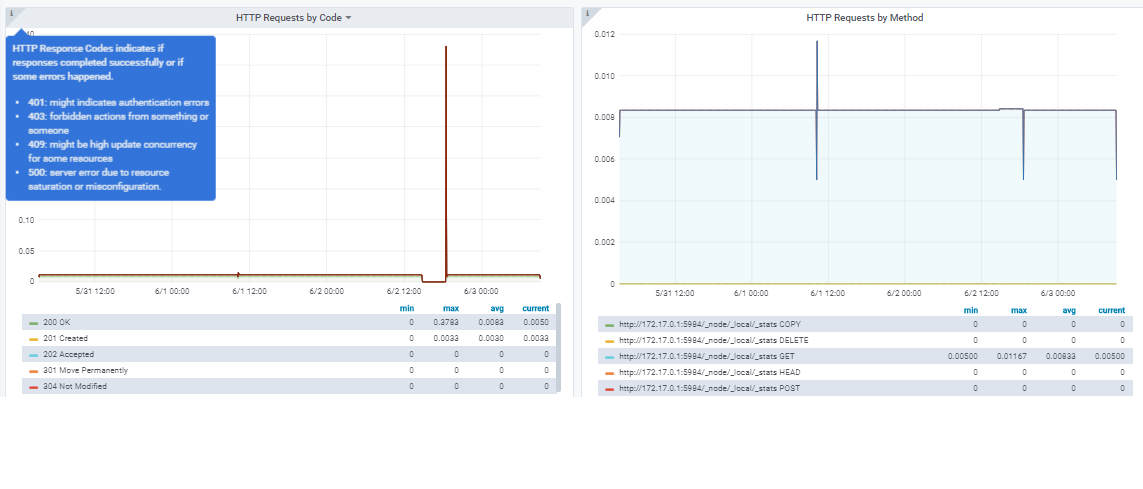
Configuration#
Go in Configuration Management.
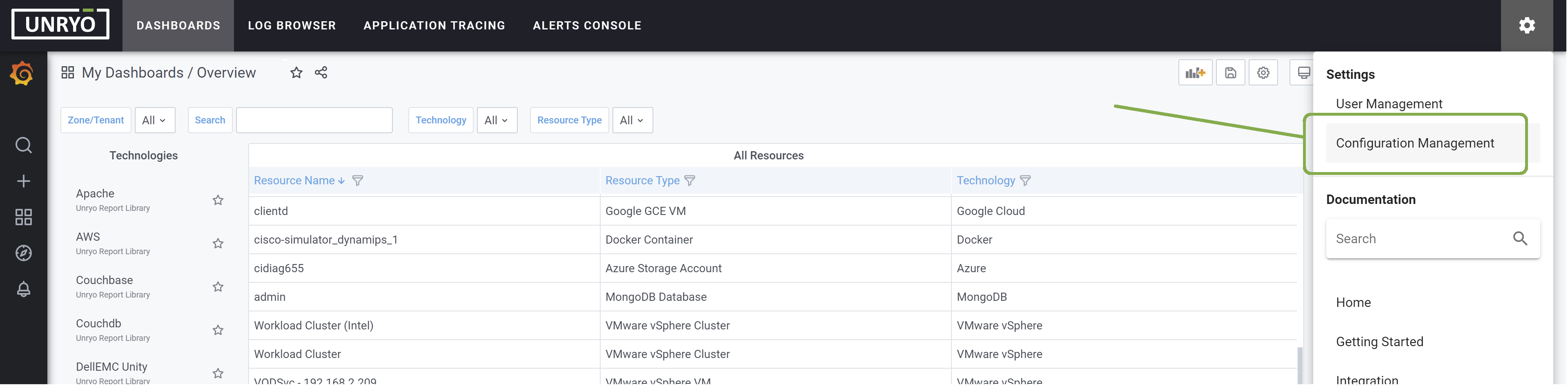
Click on the + button to add a new configuration.
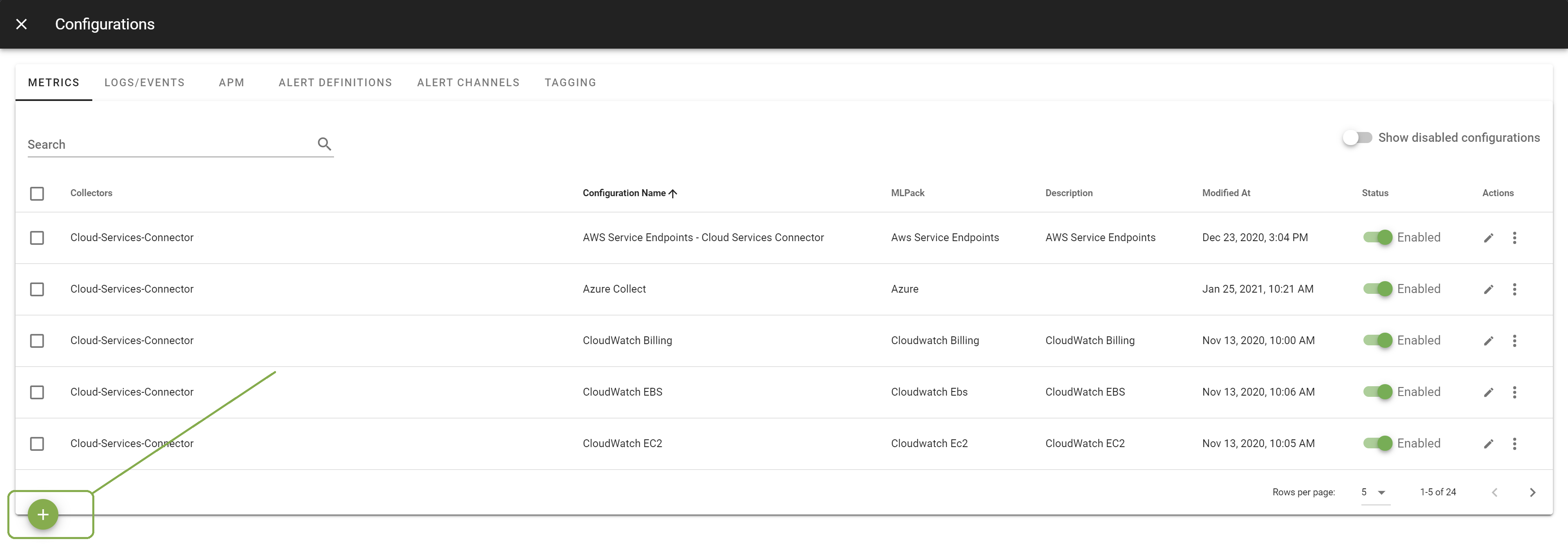
Select the template Couchdb. Select the Collector on which you want this configuration to be deployed; and provide a Configuration Name that is meaningful for you. The Description is optional.
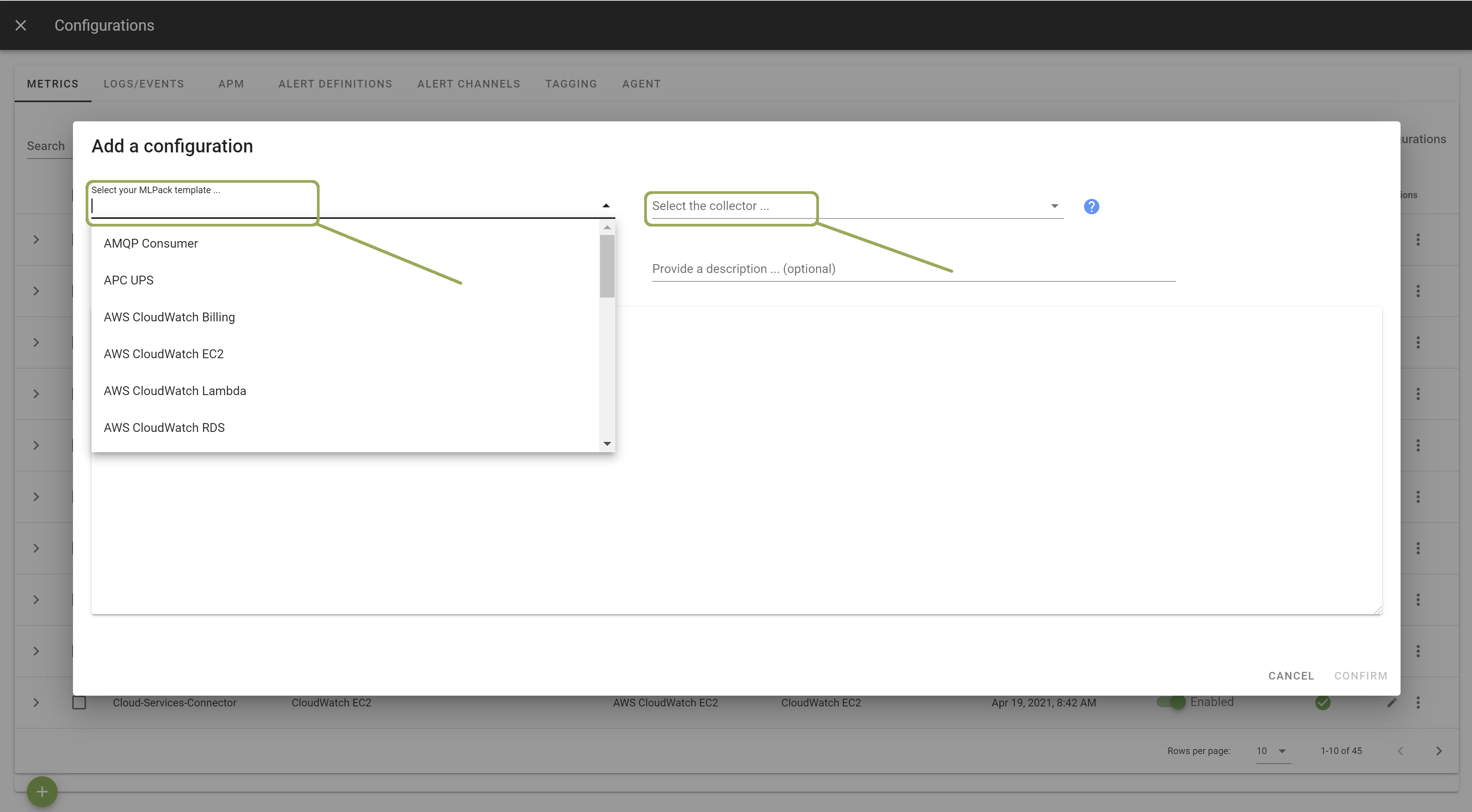
In the template, enter the correct settings for your Couchdb server(s). Other configuration options are possible. Browse the template to discover them.
Once done, click Apply to start the monitoring.
Metrics#
| Categories | Metrics |
|---|---|
| CouchDB Internals | database_reads, database writes, open databases, auth cache hits, auth cache misses, request time, open os files |
| HTTP requests by method | Put, Get, Copy, Delete, Post, Head |
| HTTP requests by response code | 200, 201, 202, 301, 304, 400, 401, 403, 404, 405, 409, 412, 500 |
| HTTPD statistics | total requests, clients requesting changes, view reads, temporary view reads, Bulk requests |