Couchbase
Couchbase#
Overview#
The ML Pack for Couchbase gathers statistics from a Couchbase cluster nodes and buckets, including usage, ops per sec, quota used, disk and memory utilization.
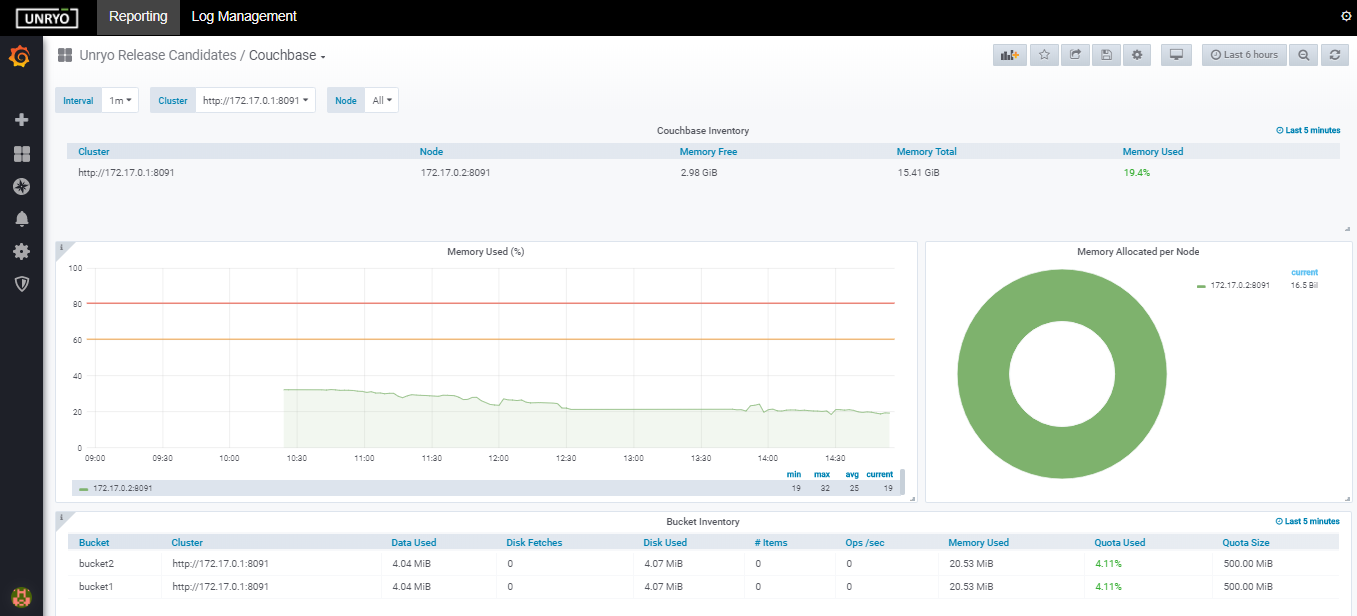
Configuration#
Go in Configuration Management.
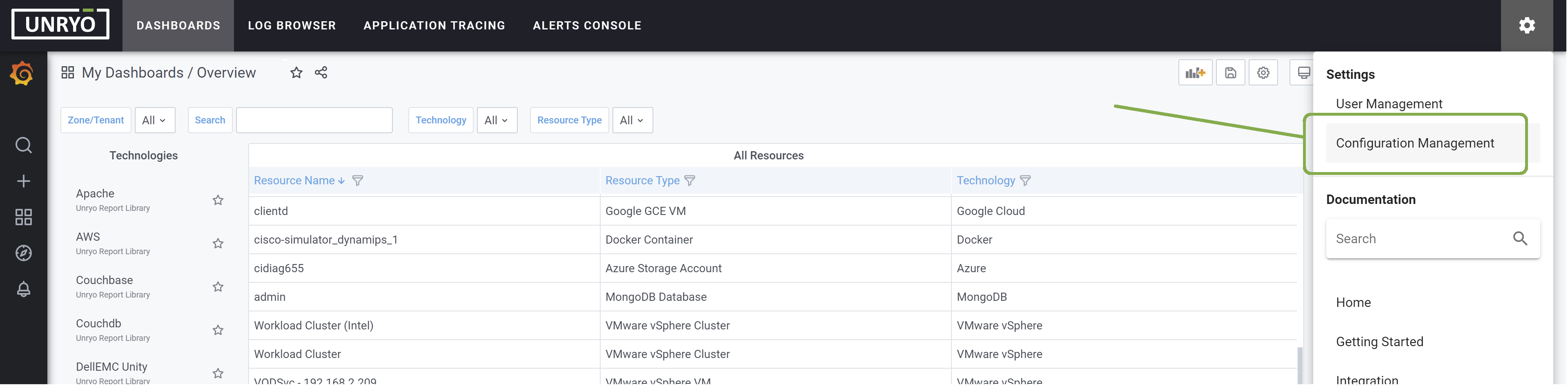
Click on the + button to add a new configuration.
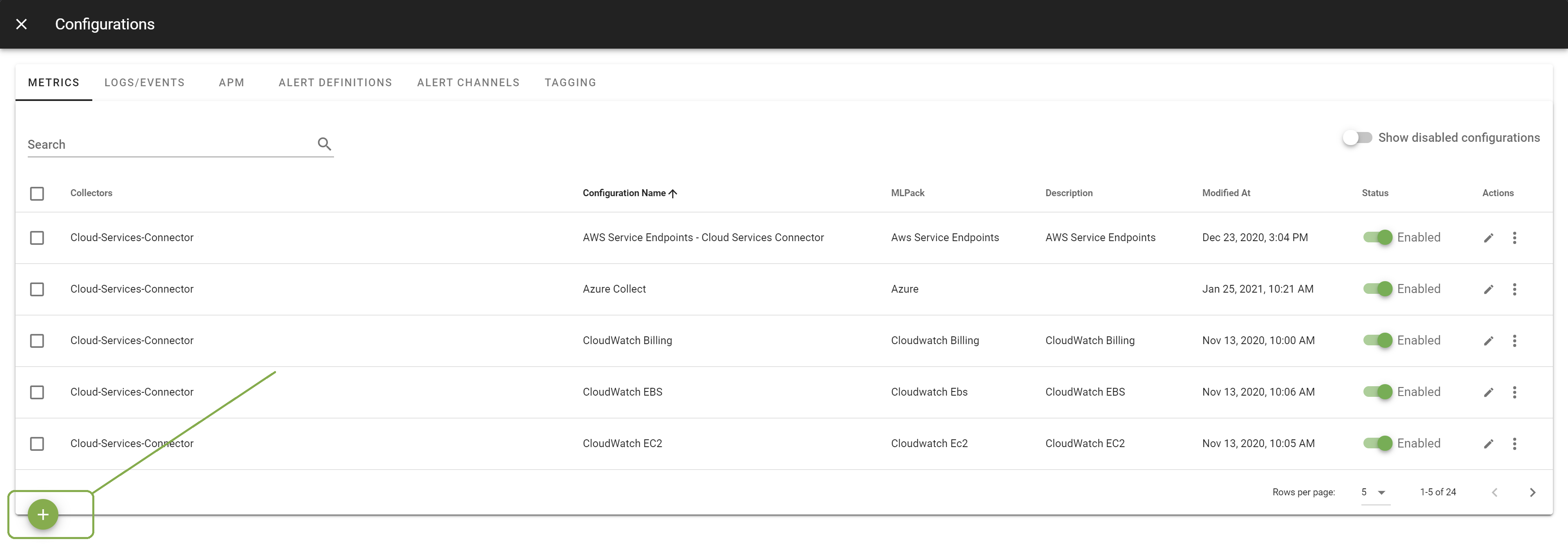
Select the template Couchbase. Select the Collector on which you want this configuration to be deployed; and provide a Configuration Name that is meaningful for you. The Description is optional.
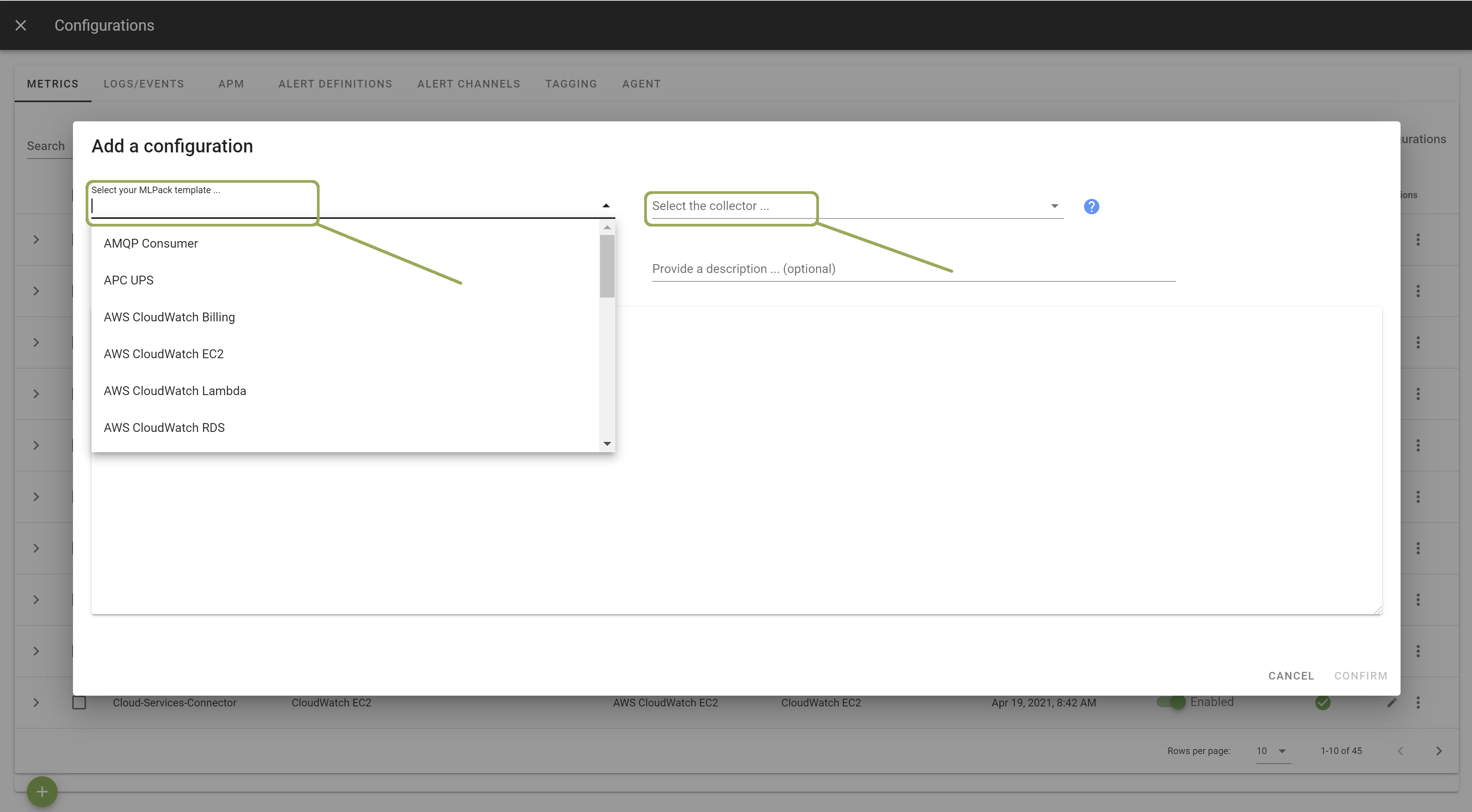
In the template, enter the correct settings for your Couchbase server(s). Other configuration options are possible. Browse the template to discover them.
Once done, click Apply to start the monitoring.
Metrics#
| Category | Metrics |
|---|---|
| Couchbase Node | Memory total, used |
| Couchbase Bucket | Quota allocated, Quota used, Memory Used, Data Used, Disk Used, Ops per sec, Items, ... |