Input TCP
TCP Input#
Overview#
The Input TCP configuration enables receiving data from a TCP stream.
Prerequisites#
- Port at which to listen for TCP stream.
Configuration#
Go in Configuration Management.
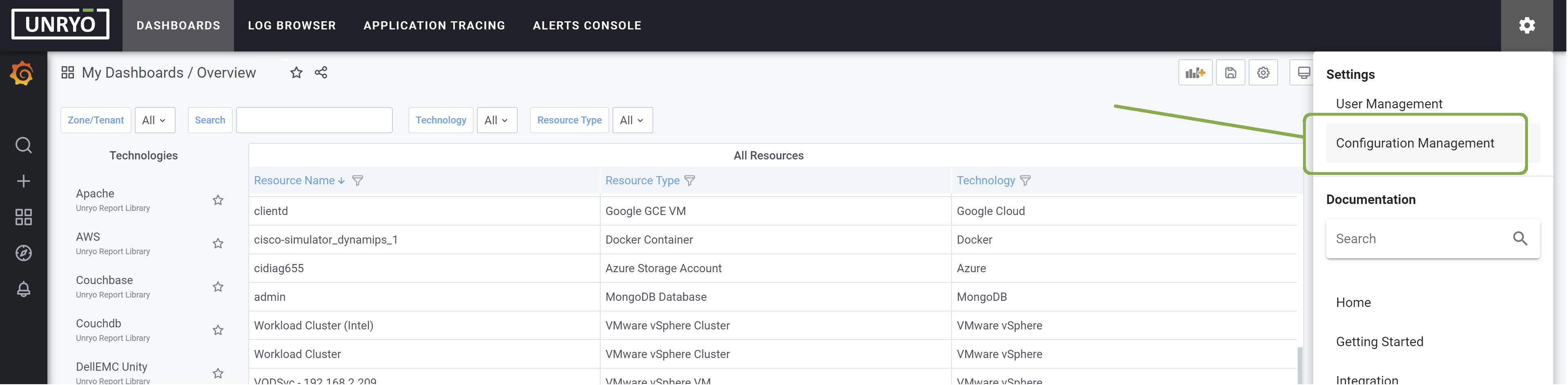
Go in the LOGS/EVENTS. Then click on the + button to add a new configuration
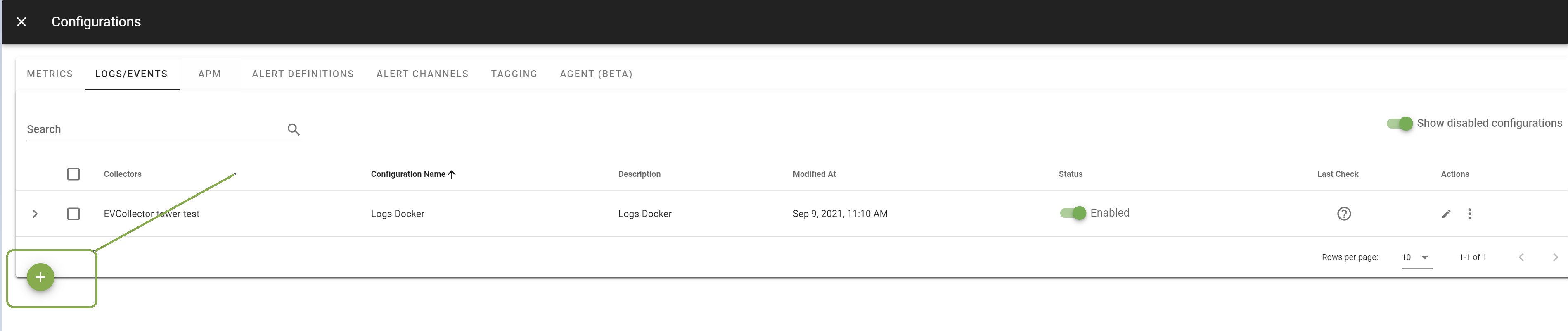
Select the Input TCP template. Select the Fluent Receiver on which you want this configuration to be deployed; and provide a Configuration Name that is meaningful to you. The Description is optional.
In the template, enter the correct settings for your TCP Input configuration. Other configuration options are possible. Browse the templates to discover them.
Once done, click Apply to start the logging.